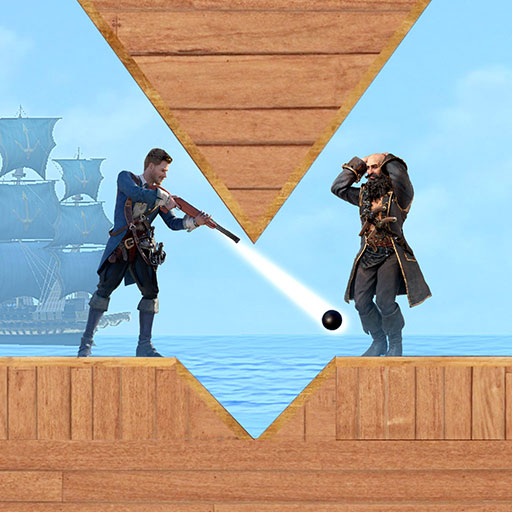阿瓦隆之王:凜冬破曉
在電腦上使用BlueStacks –受到5億以上的遊戲玩家所信任的Android遊戲平台。
Play Frost & Flame: King of Avalon on PC or Mac
Frost & Flame: King of Avalon is a Strategy game developed by FunPlus International AG. BlueStacks app player is the best platform to play this Android game on your PC or Mac for an immersive gaming experience.
Answer the calls of battle with your soldiers to retrieve the powerful sword of the late King Arthur, Excalibur. Learn to create effective battle strategies and improvise to defeat your enemies.
About the Game
Frost & Flame: King of Avalon is a realistic game that takes you back to the medieval era and tells the story of King Arthur. Ride a fearsome dragon and fight to claim Excalibur and become the king.
Gameplay Overview
Playing this game is quite easy; you need to have a feasible plan. Study your enemies to learn their weaknesses and conquer the battlefield with your dragon.
Do you have what it takes to become the greatest king? Download this game on your computer today to find out.
Game Features
- Realistic gameplay
- Multiple monsters and dragons
- MMO fantasy adventure
How to Play?
Download Frost & Flame: King of Avalon for free from the Google Play Store or Apple App Store on the BlueStacks app player.
在電腦上遊玩阿瓦隆之王:凜冬破曉 . 輕易上手.
-
在您的電腦上下載並安裝BlueStacks
-
完成Google登入後即可訪問Play商店,或等你需要訪問Play商店十再登入
-
在右上角的搜索欄中尋找 阿瓦隆之王:凜冬破曉
-
點擊以從搜索結果中安裝 阿瓦隆之王:凜冬破曉
-
完成Google登入(如果您跳過了步驟2),以安裝 阿瓦隆之王:凜冬破曉
-
在首頁畫面中點擊 阿瓦隆之王:凜冬破曉 圖標來啟動遊戲