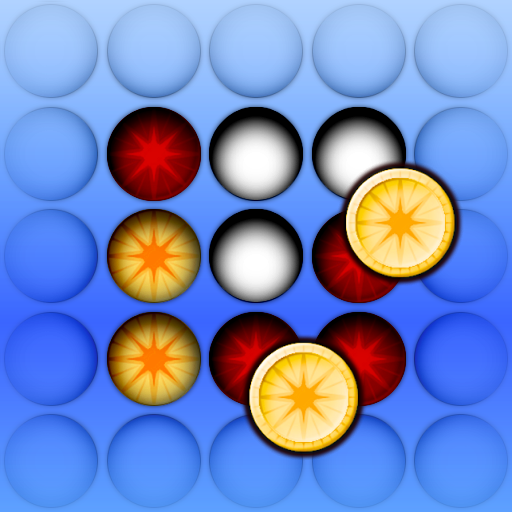Five In a Row - Pro
Play on PC with BlueStacks – the Android Gaming Platform, trusted by 500M+ gamers.
Page Modified on: April 10, 2020
Play Five In a Row - Pro on PC
Five In a Row is a strategy game is played by 2 players who alternate in placing their tokens on empty cells on a board.
The winner of this strategy game is the first player to get an unbroken row of his/her five tokens horizontally, vertically or diagonally.
In Gomoku or Five In a Row you must think, use your brain and logic to develop the winner XOXOXO strategy to beat Fun Rob's XO AI!
• Play XOXOXO against your friend (2 Players mode)
• Play Gomoku against Fun Rob, choosing difficulty: Novice, Normal, Medium, Hard, Pro.
• More than 20 table skins (including dark and light themes)
• Game Time Limit
• Undo Time (Undo your last move)
• Table Size (5x5 - 25x25)
• Pinch Zoom with two fingers
• Scroll with one finger
• No Ads, just fun.
Play Five In a Row - Pro on PC. It’s easy to get started.
-
Download and install BlueStacks on your PC
-
Complete Google sign-in to access the Play Store, or do it later
-
Look for Five In a Row - Pro in the search bar at the top right corner
-
Click to install Five In a Row - Pro from the search results
-
Complete Google sign-in (if you skipped step 2) to install Five In a Row - Pro
-
Click the Five In a Row - Pro icon on the home screen to start playing