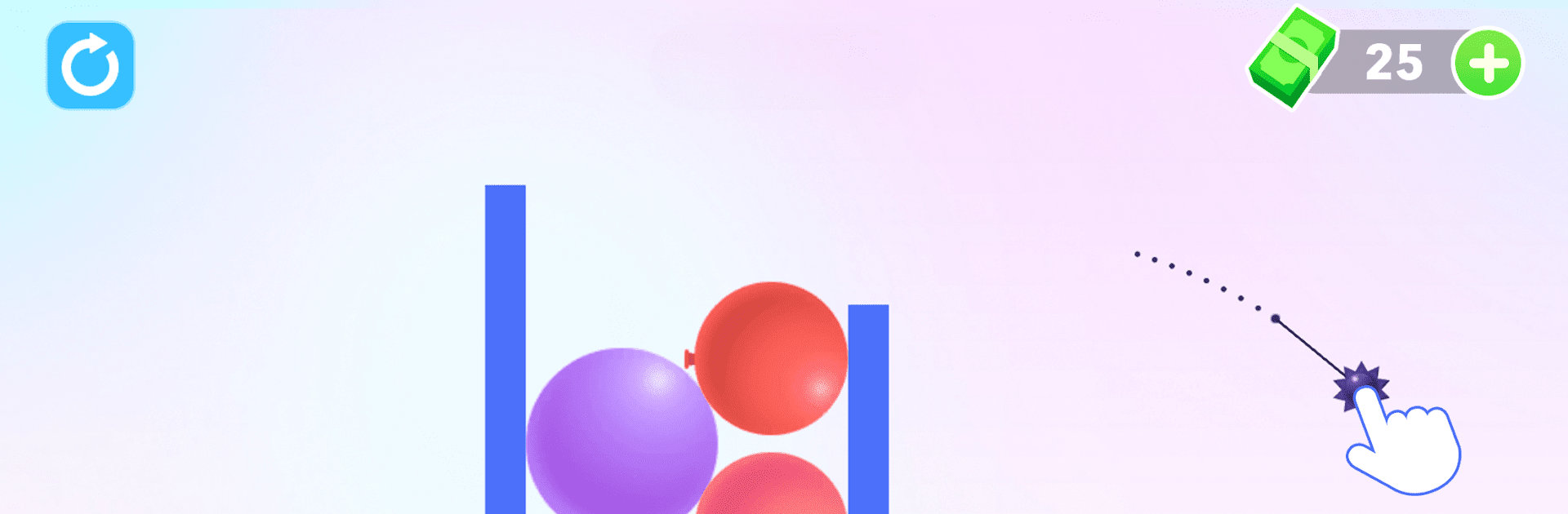

Thorn And Balloons
Spiele auf dem PC mit BlueStacks - der Android-Gaming-Plattform, der über 500 Millionen Spieler vertrauen.
Seite geändert am: 03.01.2025
Play Thorn And Balloons: Bounce pop on PC or Mac
Thorn And Balloons: Bounce Pop is a Casual game developed by FunSpace. BlueStacks app player is the best platform to play this Android game on your PC or Mac for an immersive gaming experience.
Download Thorn And Balloons: Bounce pop on PC with BlueStacks, and get ready to immerse yourself in five thrilling features that make this casual bounce ball game stand out.
Unleash Your Bouncing Brilliance!
- Engaging Levels
- Relaxing Gameplay
- Brain Power Booster
- Abstract Graphics
- Free Physics Fun
With big brain holes at every turn, each level presents a unique challenge that keeps players hooked. Overcome clever puzzles that tease your intellect, whether you are a novice or a seasoned bouncer.
Blow off steam and unwind as you pop balloons— it’s a brain exercise that feels more like play than work. The low-pressure environment and captivating visuals create an enjoyable escape from everyday stress.
As you strategize your angles and power launches, you’ll sharpen your problem-solving skills. Each bounce rewires your brain to think creatively and enhances your focus in a fun-filled manner.
Download Thorn And Balloons: Bounce Pop on PC with BlueStacks. Enjoy this captivating game without spending a dime. Get ready to bounce your way to balloon-bursting bliss, all while sharpening your physics skills on the go.
Spiele Thorn And Balloons auf dem PC. Der Einstieg ist einfach.
-
Lade BlueStacks herunter und installiere es auf deinem PC
-
Schließe die Google-Anmeldung ab, um auf den Play Store zuzugreifen, oder mache es später
-
Suche in der Suchleiste oben rechts nach Thorn And Balloons
-
Klicke hier, um Thorn And Balloons aus den Suchergebnissen zu installieren
-
Schließe die Google-Anmeldung ab (wenn du Schritt 2 übersprungen hast), um Thorn And Balloons zu installieren.
-
Klicke auf dem Startbildschirm auf das Thorn And Balloons Symbol, um mit dem Spielen zu beginnen




