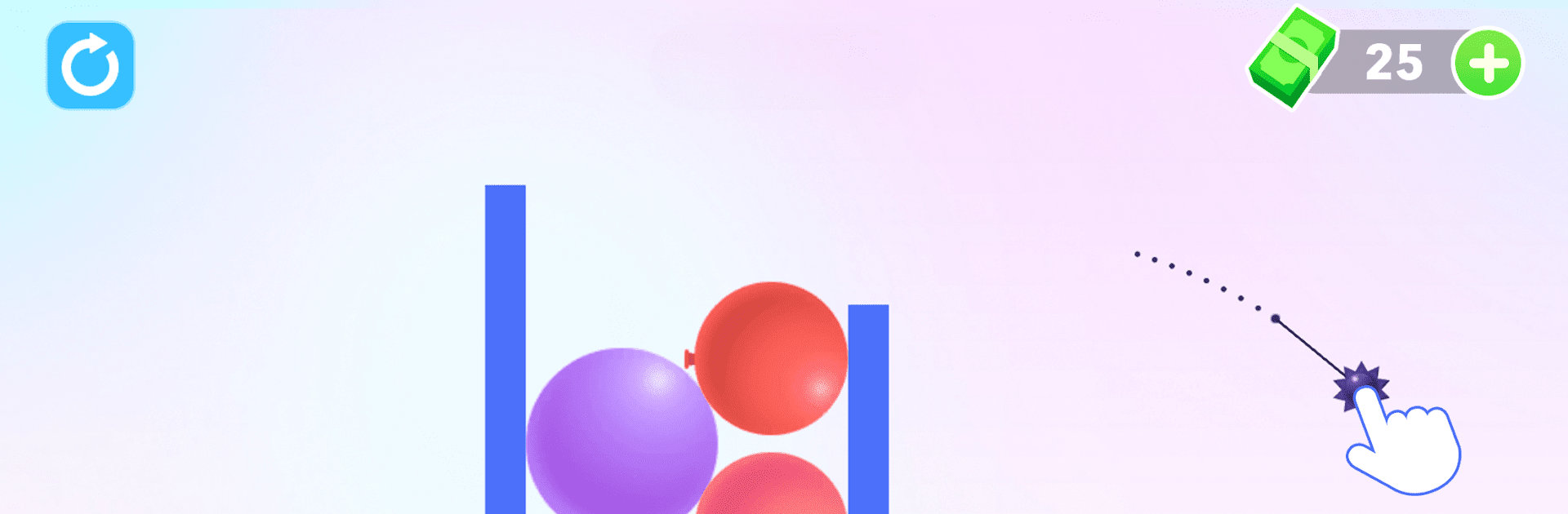
Thorn And Balloons
Juega en PC con BlueStacks: la plataforma de juegos Android, en la que confían más de 500 millones de jugadores.
Página modificada el: May 18, 2025
Play Thorn And Balloons: Bounce pop on PC or Mac
Thorn And Balloons: Bounce Pop is a Casual game developed by FunSpace. BlueStacks app player is the best platform to play this Android game on your PC or Mac for an immersive gaming experience.
Download Thorn And Balloons: Bounce pop on PC with BlueStacks, and get ready to immerse yourself in five thrilling features that make this casual bounce ball game stand out.
Unleash Your Bouncing Brilliance!
- Engaging Levels
- Relaxing Gameplay
- Brain Power Booster
- Abstract Graphics
- Free Physics Fun
With big brain holes at every turn, each level presents a unique challenge that keeps players hooked. Overcome clever puzzles that tease your intellect, whether you are a novice or a seasoned bouncer.
Blow off steam and unwind as you pop balloons— it’s a brain exercise that feels more like play than work. The low-pressure environment and captivating visuals create an enjoyable escape from everyday stress.
As you strategize your angles and power launches, you’ll sharpen your problem-solving skills. Each bounce rewires your brain to think creatively and enhances your focus in a fun-filled manner.
Download Thorn And Balloons: Bounce Pop on PC with BlueStacks. Enjoy this captivating game without spending a dime. Get ready to bounce your way to balloon-bursting bliss, all while sharpening your physics skills on the go.
Juega Thorn And Balloons en la PC. Es fácil comenzar.
-
Descargue e instale BlueStacks en su PC
-
Complete el inicio de sesión de Google para acceder a Play Store, o hágalo más tarde
-
Busque Thorn And Balloons en la barra de búsqueda en la esquina superior derecha
-
Haga clic para instalar Thorn And Balloons desde los resultados de búsqueda
-
Complete el inicio de sesión de Google (si omitió el paso 2) para instalar Thorn And Balloons
-
Haz clic en el ícono Thorn And Balloons en la pantalla de inicio para comenzar a jugar

