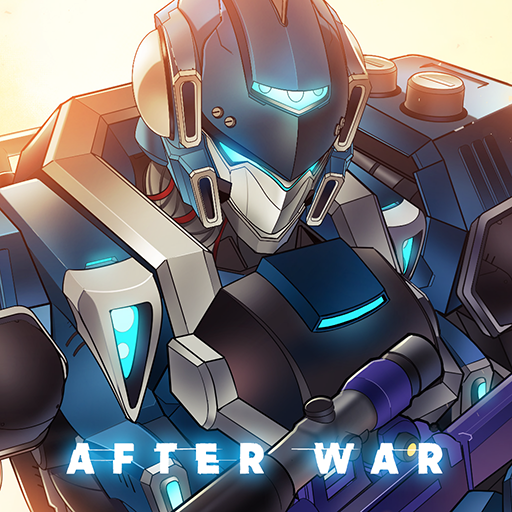Rising Star
Play on PC with BlueStacks – the Android Gaming Platform, trusted by 500M+ gamers.
Page Modified on: August 28, 2020
Play Rising Star on PC
Share various in-game information from space and check the events given to the commander.
https://cafe.naver.com/risingstar321
▶ Game Features ◀
■ Collecting ships by collecting (acquiring) and manufacturing the accessories of the ships
Dozens of ships' subsidiary materials are obtained through rewards for missions and various battles, and use them to craft and collect them.
■ A new way to battle puzzle elements called weapon marbles
Each weapon on the ship has a launch ball that can activate its own weapon,
If you combine and use the weapon marbles according to the commander's tactics and strategic judgment, you can easily defeat the enemy.
■ Collect ships of various sizes to form a team, then drag and drop them on the battlefield to overpower your opponents.
After devising tactics to subdue your opponents, place the collected ships on the battlefield.
Target your opponent's tactics by mass-producing the same ships and placing them in various locations.
■ Dozens of skills and gorgeous sights
Fire gorgeous futuristic weapons such as plasma guns, various missiles, and powerful explosive railguns.
■ The story of the protagonist returning to the reversal
After losing his memory and searching for his identity, he leaves alone and begins a long journey to find his way back.
Are you ready to regain the forgotten past by following the faint memories? Now the journey is about to depart.
We hope that you will become the protagonist of a new history with Rising Star, a space strategy ship collection game with puzzles.
Play Rising Star on PC. It’s easy to get started.
-
Download and install BlueStacks on your PC
-
Complete Google sign-in to access the Play Store, or do it later
-
Look for Rising Star in the search bar at the top right corner
-
Click to install Rising Star from the search results
-
Complete Google sign-in (if you skipped step 2) to install Rising Star
-
Click the Rising Star icon on the home screen to start playing