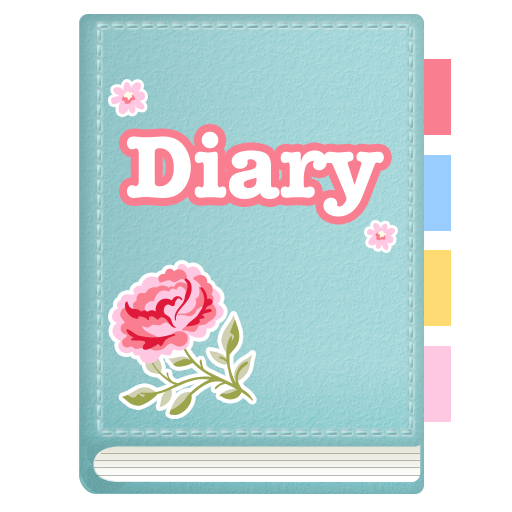Diary and mood tracker - Serenity
Jouez sur PC avec BlueStacks - la plate-forme de jeu Android, approuvée par + 500M de joueurs.
Page Modifiée le: 4 mars 2020
Play Diary and mood tracker - Serenity on PC
If you encounter a problem when using the diary, or you have suggestions for improving it, please let us know.
All your wishes will be taken into account!
notes, mood tracker, diary, presonal diary
Jouez à Diary and mood tracker - Serenity sur PC. C'est facile de commencer.
-
Téléchargez et installez BlueStacks sur votre PC
-
Connectez-vous à Google pour accéder au Play Store ou faites-le plus tard
-
Recherchez Diary and mood tracker - Serenity dans la barre de recherche dans le coin supérieur droit
-
Cliquez pour installer Diary and mood tracker - Serenity à partir des résultats de la recherche
-
Connectez-vous à Google (si vous avez ignoré l'étape 2) pour installer Diary and mood tracker - Serenity
-
Cliquez sur l'icône Diary and mood tracker - Serenity sur l'écran d'accueil pour commencer à jouer