
このページには広告が含まれます
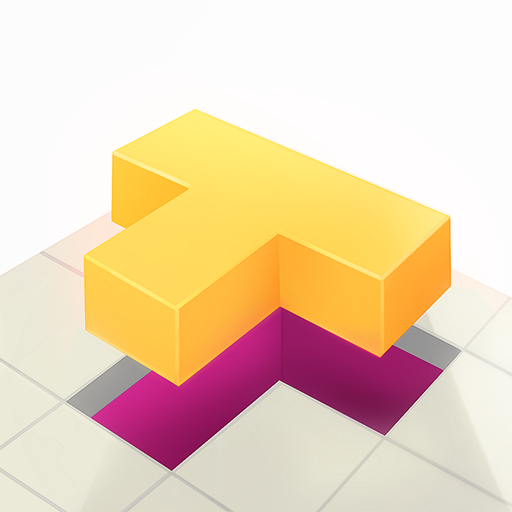
Blocks Puzzle 3D
Puzzle | FuryLion
BlueStacksを使ってPCでプレイ - 5憶以上のユーザーが愛用している高機能Androidゲーミングプラットフォーム
Play Blocks Puzzle 3D on PC
Everyone’s favorite puzzle in a new modern format!
Immerse yourself in the world of full relaxation with a new game about block merging - Blocks Puzzle 3D. You will see what unbelievably beautiful and interesting images can be obtained from the simplest tetris style figures. This colorful game requires you a minimum of time to learn and play. Come in whenever you want and take a break with the most colorful and interesting version of the Block Puzzle game
Immerse yourself in the world of full relaxation with a new game about block merging - Blocks Puzzle 3D. You will see what unbelievably beautiful and interesting images can be obtained from the simplest tetris style figures. This colorful game requires you a minimum of time to learn and play. Come in whenever you want and take a break with the most colorful and interesting version of the Block Puzzle game
Blocks Puzzle 3DをPCでプレイ
-
BlueStacksをダウンロードしてPCにインストールします。
-
GoogleにサインインしてGoogle Play ストアにアクセスします。(こちらの操作は後で行っても問題ありません)
-
右上の検索バーにBlocks Puzzle 3Dを入力して検索します。
-
クリックして検索結果からBlocks Puzzle 3Dをインストールします。
-
Googleサインインを完了してBlocks Puzzle 3Dをインストールします。※手順2を飛ばしていた場合
-
ホーム画面にてBlocks Puzzle 3Dのアイコンをクリックしてアプリを起動します。



