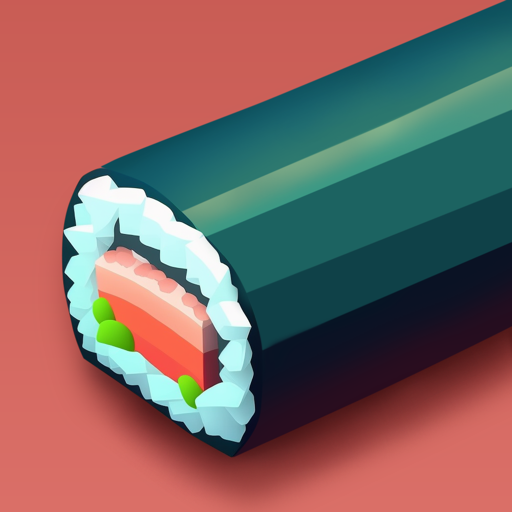Jess' Stories - Life Adventure
เล่นบน PC ผ่าน BlueStacks - Android Gaming Platform ที่ได้รับความไว้วางใจจากเกมเมอร์ 500 ล้านคนทั่วโลก
Page Modified on: 28 ธ.ค. 2566
Play Jess' Stories - Life Adventure on PC or Mac
Jess’ Stories – Life Adventure is a Puzzle game developed by SayGames Ltd. BlueStacks app player is the best platform to play this Android game on your PC or Mac for an immersive gaming experience.
Welcome to Jess’ Stories – Life Adventure! In this fun-filled game, you’ll follow the journey of Jess, a young woman who’s having a rough time. But when she gets invited to a glamorous party by her school friend Eric, everything changes! Join Jess as she navigates the twists and turns of life and makes important choices to thrive and flourish.
To help Jess out, you’ll need to solve fun merging puzzles, create new items, and earn money and stars. Use your skills to make her the most stylish and beautiful girl in the world by buying her outfits and makeup for every occasion. Help her find true love by going on wild dates and encountering adventures along the way.
Jess has also inherited a big, but rundown house from her eccentric grandpa. Can you help her clean up and renovate the house to create a luxurious residence fit for a rising internet star? And speaking of internet fame, Jess wants to become an online influencer. Can you help her on the road to online stardom by recording viral videos and picking up followers?
Download Jess’ Stories – Life Adventure on PC with BlueStacks and get her life back on track.
เล่น Jess' Stories - Life Adventure บน PC ได้ง่ายกว่า
-
ดาวน์โหลดและติดตั้ง BlueStacks บน PC ของคุณ
-
ลงชื่อเข้าใช้แอคเคาท์ Google เพื่อเข้าสู่ Play Store หรือทำในภายหลัง
-
ค้นหา Jess' Stories - Life Adventure ในช่องค้นหาด้านขวาบนของโปรแกรม
-
คลิกเพื่อติดตั้ง Jess' Stories - Life Adventure จากผลการค้นหา
-
ลงชื่อเข้าใช้บัญชี Google Account (หากยังไม่ได้ทำในขั้นที่ 2) เพื่อติดตั้ง Jess' Stories - Life Adventure
-
คลิกที่ไอคอน Jess' Stories - Life Adventure ในหน้าจอเพื่อเริ่มเล่น