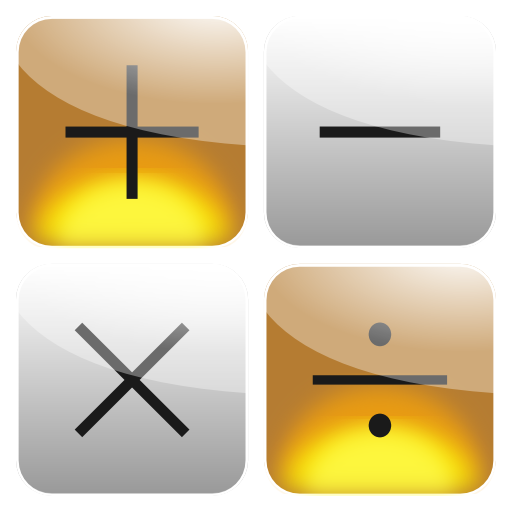このページには広告が含まれます

メモれる電卓 FusionCalc
仕事効率化 | Studio Loupe
BlueStacksを使ってPCでプレイ - 5憶以上のユーザーが愛用している高機能Androidゲーミングプラットフォーム
Play FusionCalc (Memo Calculator) on PC
FusionCalc is now available for Android users!! It's a calculator App that had over 800,000 downloads on the iOS App Store!
FusionCalc is the calculator of the 21st century. It is one of the most intuitive calculator ever. KDDI Corporation, one of Japan's big 3 telecom company uses the App too!!
*Keep your numbers where you can see them!
It's easy to get lost in calculation if you have a lot of numbers to deal with. With FusionCalc, all you need to do is "drag and drop" the number you want to keep aside, and reuse it when ever you need to! How simpler can calculation get?
*Keep track of your numbers!
Keeping track of what a certain number stands for is very important. By double tapping on a number, you can add a note. In this way you can deal with several numbers and still stay organized.
If you want a simple but very useful calculator, give FusionCalc a try. You'll never want go back to using an ordinary calculator ever again!
FusionCalc is the calculator of the 21st century. It is one of the most intuitive calculator ever. KDDI Corporation, one of Japan's big 3 telecom company uses the App too!!
*Keep your numbers where you can see them!
It's easy to get lost in calculation if you have a lot of numbers to deal with. With FusionCalc, all you need to do is "drag and drop" the number you want to keep aside, and reuse it when ever you need to! How simpler can calculation get?
*Keep track of your numbers!
Keeping track of what a certain number stands for is very important. By double tapping on a number, you can add a note. In this way you can deal with several numbers and still stay organized.
If you want a simple but very useful calculator, give FusionCalc a try. You'll never want go back to using an ordinary calculator ever again!
メモれる電卓 FusionCalcをPCでプレイ
-
BlueStacksをダウンロードしてPCにインストールします。
-
GoogleにサインインしてGoogle Play ストアにアクセスします。(こちらの操作は後で行っても問題ありません)
-
右上の検索バーにメモれる電卓 FusionCalcを入力して検索します。
-
クリックして検索結果からメモれる電卓 FusionCalcをインストールします。
-
Googleサインインを完了してメモれる電卓 FusionCalcをインストールします。※手順2を飛ばしていた場合
-
ホーム画面にてメモれる電卓 FusionCalcのアイコンをクリックしてアプリを起動します。