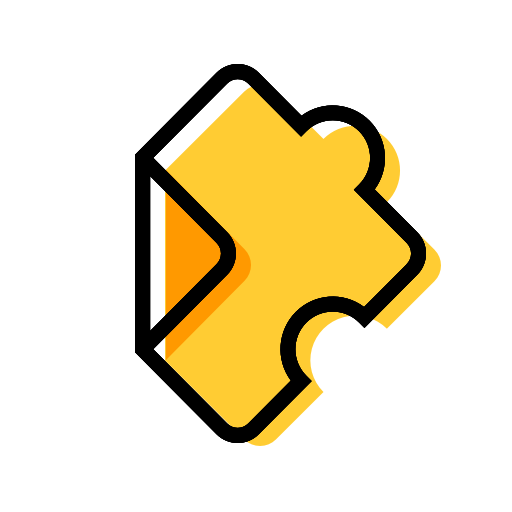Edmodo
Gioca su PC con BlueStacks: la piattaforma di gioco Android, considerata affidabile da oltre 500 milioni di giocatori.
Pagina modificata il: 11 marzo 2020
Play Edmodo on PC
The all-new Edmodo app has been redesigned from the ground up to focus on how YOU communicate with your students, parents, and fellow teachers.
TOOLS THAT TEACHERS NEED
A home stream for following and discovering resources from teachers across the globe.
All your classes and assignments organized in one place.
Send messages directly to students and parents.
Discover content that empowers your students and encourages mindfulness.
ENGAGE YOUR STUDENTS
With Edmodo, you can reach every student in your class. Students can login and participate from any phone, tablet, or computer. Facilitate discussions with your entire class or check in individually with direct messages. Help your students stay organized with an automatically-updated planner.
RESOURCES FOR TEACHERS
Share and discover new lessons and resources from across your school, district, or a global community. Edmodo makes it easy for you to explore professional content and teacher trends. And the improved home stream means you can find dozens of educational resources for your classroom all at once.
EdTech Digest Award Winner – Best Product
For more information, visit www.edmodo.com.
Gioca Edmodo su PC. È facile iniziare.
-
Scarica e installa BlueStacks sul tuo PC
-
Completa l'accesso a Google per accedere al Play Store o eseguilo in un secondo momento
-
Cerca Edmodo nella barra di ricerca nell'angolo in alto a destra
-
Fai clic per installare Edmodo dai risultati della ricerca
-
Completa l'accesso a Google (se hai saltato il passaggio 2) per installare Edmodo
-
Fai clic sull'icona Edmodo nella schermata principale per iniziare a giocare