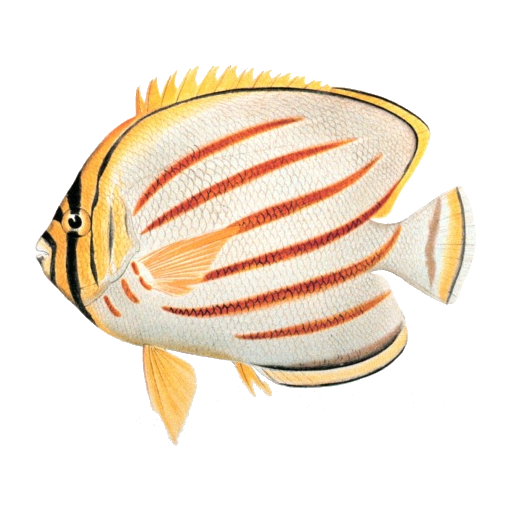このページには広告が含まれます

Edmodo
Educational | Edmodo, Inc
BlueStacksを使ってPCでプレイ - 5憶以上のユーザーが愛用している高機能Androidゲーミングプラットフォーム
Play Edmodo on PC
Edmodo gives teachers the tools to share engaging lessons, keep parents updated, and build a vibrant classroom community.
The all-new Edmodo app has been redesigned from the ground up to focus on how YOU communicate with your students, parents, and fellow teachers.
TOOLS THAT TEACHERS NEED
A home stream for following and discovering resources from teachers across the globe.
All your classes and assignments organized in one place.
Send messages directly to students and parents.
Discover content that empowers your students and encourages mindfulness.
ENGAGE YOUR STUDENTS
With Edmodo, you can reach every student in your class. Students can login and participate from any phone, tablet, or computer. Facilitate discussions with your entire class or check in individually with direct messages. Help your students stay organized with an automatically-updated planner.
RESOURCES FOR TEACHERS
Share and discover new lessons and resources from across your school, district, or a global community. Edmodo makes it easy for you to explore professional content and teacher trends. And the improved home stream means you can find dozens of educational resources for your classroom all at once.
EdTech Digest Award Winner – Best Product
For more information, visit www.edmodo.com.
The all-new Edmodo app has been redesigned from the ground up to focus on how YOU communicate with your students, parents, and fellow teachers.
TOOLS THAT TEACHERS NEED
A home stream for following and discovering resources from teachers across the globe.
All your classes and assignments organized in one place.
Send messages directly to students and parents.
Discover content that empowers your students and encourages mindfulness.
ENGAGE YOUR STUDENTS
With Edmodo, you can reach every student in your class. Students can login and participate from any phone, tablet, or computer. Facilitate discussions with your entire class or check in individually with direct messages. Help your students stay organized with an automatically-updated planner.
RESOURCES FOR TEACHERS
Share and discover new lessons and resources from across your school, district, or a global community. Edmodo makes it easy for you to explore professional content and teacher trends. And the improved home stream means you can find dozens of educational resources for your classroom all at once.
EdTech Digest Award Winner – Best Product
For more information, visit www.edmodo.com.
EdmodoをPCでプレイ
-
BlueStacksをダウンロードしてPCにインストールします。
-
GoogleにサインインしてGoogle Play ストアにアクセスします。(こちらの操作は後で行っても問題ありません)
-
右上の検索バーにEdmodoを入力して検索します。
-
クリックして検索結果からEdmodoをインストールします。
-
Googleサインインを完了してEdmodoをインストールします。※手順2を飛ばしていた場合
-
ホーム画面にてEdmodoのアイコンをクリックしてアプリを起動します。