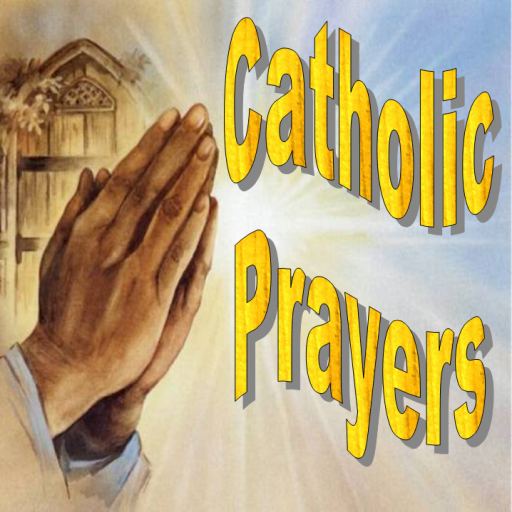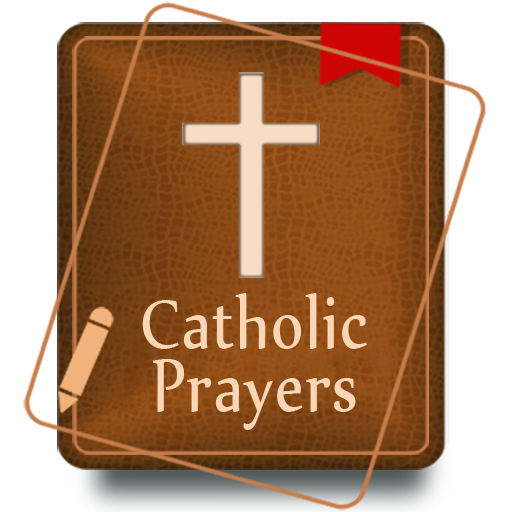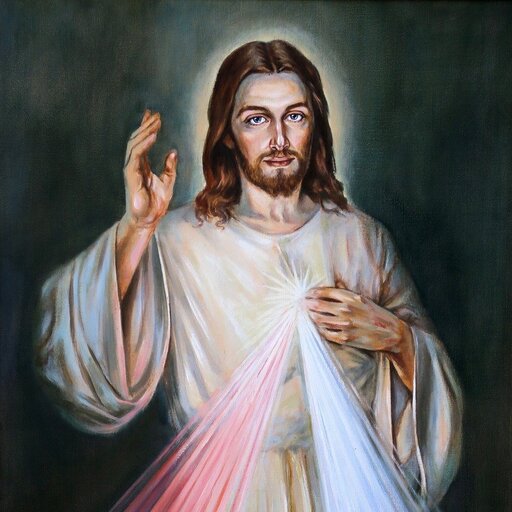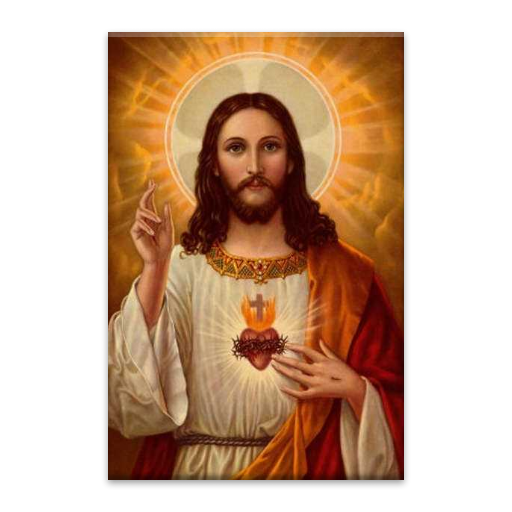
Catholic Prayers
Spiele auf dem PC mit BlueStacks - der Android-Gaming-Plattform, der über 500 Millionen Spieler vertrauen.
Seite geändert am: 21. Oktober 2017
Play Catholic Prayers on PC
-Daily Prayers, Basic catholic prayers, Prayer to Holy Spirit
-Holy Rosary
-Prayers to Saints and Novenas
-Prayer to St.Thomas Aquinas before Study
-Prayer to St.Jude, St.Francis Assisi, Miracle prayer to St.Anthony of Padua
-Miraculous Medal Novena Prayer, etc
The app is still under development. Please drop us an email(futureapplns@gmail.com) if you would like to add any specific prayers in this app.
Please email us your feedback. Your feedback and comments are well appreciated.
Spiele Catholic Prayers auf dem PC. Der Einstieg ist einfach.
-
Lade BlueStacks herunter und installiere es auf deinem PC
-
Schließe die Google-Anmeldung ab, um auf den Play Store zuzugreifen, oder mache es später
-
Suche in der Suchleiste oben rechts nach Catholic Prayers
-
Klicke hier, um Catholic Prayers aus den Suchergebnissen zu installieren
-
Schließe die Google-Anmeldung ab (wenn du Schritt 2 übersprungen hast), um Catholic Prayers zu installieren.
-
Klicke auf dem Startbildschirm auf das Catholic Prayers Symbol, um mit dem Spielen zu beginnen