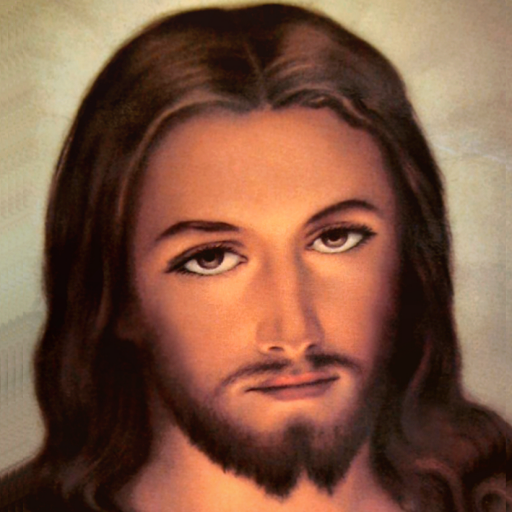Malayalam Prayers
Play on PC with BlueStacks – the Android Gaming Platform, trusted by 500M+ gamers.
Page Modified on: September 21, 2018
Play Malayalam Prayers on PC
-Japamalakal (Rosary)
-Karunakontha, Rakthakannerinte Japamala, Sakala Vishudharudeyum Luthiniya
-Japangal
-Daily Prayers
-Namaskarangal
-Madhyastha prarthnakal
-Novena(Mother Mary's Novena,St.Antony's Novena,St. Alphonsa, St. Martin De Porres, St. George, St.Joseph, etc.)
-Kurishinte Vazhi (Way Of Cross in Malayalam)
-Mathavinte Vanakkamasam
-Puthenpaana
-Cheriya Oppese
The app is still under development. Please drop us an email(futureapplns@gmail.com) if you would like to add any specific prayers in this app.
Please email us your feedback. Your feedback and comments are well appreciated.
Play Malayalam Prayers on PC. It’s easy to get started.
-
Download and install BlueStacks on your PC
-
Complete Google sign-in to access the Play Store, or do it later
-
Look for Malayalam Prayers in the search bar at the top right corner
-
Click to install Malayalam Prayers from the search results
-
Complete Google sign-in (if you skipped step 2) to install Malayalam Prayers
-
Click the Malayalam Prayers icon on the home screen to start playing