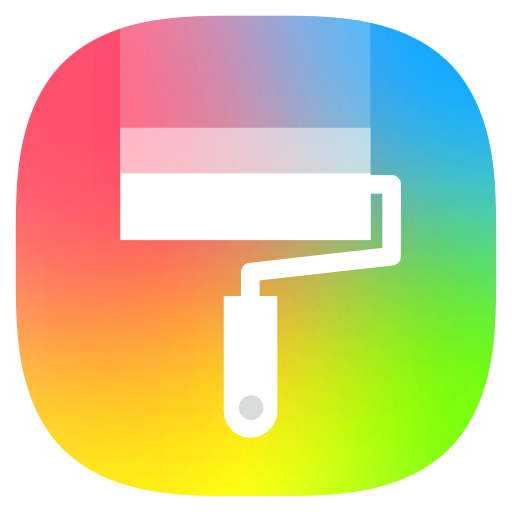ASUS Phone Clone
Mainkan di PC dengan BlueStacks – platform Game-Game Android, dipercaya oleh lebih dari 500 juta gamer.
Halaman Dimodifikasi Aktif: 23 Jan 2025
Play ASUS Phone Clone on PC
You can transfer contacts, call logs, text messages, photos, videos, music, compressed files, files, and applications without preparing a USB cable or mobile network; if your old mobile phone is an ASUS phone, you can also transfer application data and system application settings, etc.
Note
#1: The data transfer supported by different system versions and models may be different. ZenFone mobile phones with stock AOSP operating system are not supported, such as: ZenFone Max Pro, ZenFone Max Pro M2, ZenFone Live L1, ZenFone Live L2, etc.
#2: If you have any questions or suggestions during use, please go to the ZenTalk forum to give feedback.
#3: Please make sure to update or install the latest version to experience the complete functions of ASUS Phone Clone.
Latest version: 5.30.56.10
Mainkan ASUS Phone Clone di PC Mudah saja memulainya.
-
Unduh dan pasang BlueStacks di PC kamu
-
Selesaikan proses masuk Google untuk mengakses Playstore atau lakukan nanti
-
Cari ASUS Phone Clone di bilah pencarian di pojok kanan atas
-
Klik untuk menginstal ASUS Phone Clone dari hasil pencarian
-
Selesaikan proses masuk Google (jika kamu melewati langkah 2) untuk menginstal ASUS Phone Clone
-
Klik ikon ASUS Phone Clone di layar home untuk membuka gamenya