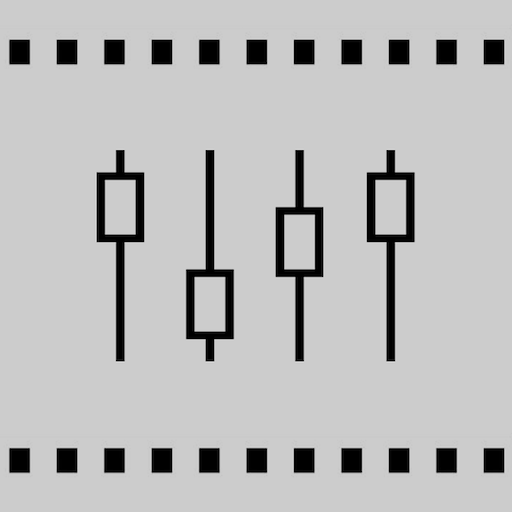AudioFix: Video Volume Boost
เล่นบน PC ผ่าน BlueStacks - Android Gaming Platform ที่ได้รับความไว้วางใจจากเกมเมอร์ 500 ล้านคนทั่วโลก
Page Modified on: 5 พ.ย. 2567
Play AudioFix: Video Volume Booster on PC
Your free download comes with a 3 day free trial if you choose the annual subscription. You won't be charged if you cancel before the trial date ends.
Clean, denoise and boost the audio in your video
Along with the volume booster and noise reduction presets, We also offer an adjustable 6-Band EQ giving you full control of the sound of your video. You can also mute or extract the audio from your video. A simple and powerful tool to improve the sound of your videos.
A simple volume booster, audio editor, and noise reduction tool for videos.
We also offer a fully adjustable equalizer to adjust the sound of your video.
We offer a fully adjustable 6-Band equalizer so you can change the gain and Q of any frequency band. The sound in your video is now totally changeable with the use of our EQ..
Choose from several noise reduction filters to get rid of hiss, wind and other noise to instantly clean your audio. Press and hold 'compare' to hear the difference from your original. Press and hold on a filter to bypass so you only hear the volume change.
AudioFix: For Videos also has a 'Live Music' filter that automatically enhances the audio of a music video.
FEATURES
▪ Automatically boost the audio in your video
▪ Use a 6-Band EQ to fully adjust the gain and Q of any frequency
▪ Choose from 12 filters that enhance your audio
▪ Extract and export the audio from your video
▪ Mute the audio in your video
▪ Save as original size or compress file size for sharing
▪ Easily compare to your original video
▪ We never overwrite your original video
▪ Press and hold a filter to bypass it
A video audio equalizer, noise reduction tool for filmmakers, video makers, video editors, audio editors, Vlogs, video hobbyists, or anyone that shares their videos.
"Sound is half the picture" - George Lucas
Whether it's a video of your band, a video of your cat, or a video of you singing, make sure your video makes a great first impression and hits the viewed by boosting improving the audio in your video.
Also by Future Moments:
AudioFix Pro
AudioMaster
AudioMaster Pro
AudioVerb
VideoVerb
VideoVerb Pro
VideoMaster
VideoMaster Pro
Hear Boost
เล่น AudioFix: Video Volume Boost บน PC ได้ง่ายกว่า
-
ดาวน์โหลดและติดตั้ง BlueStacks บน PC ของคุณ
-
ลงชื่อเข้าใช้แอคเคาท์ Google เพื่อเข้าสู่ Play Store หรือทำในภายหลัง
-
ค้นหา AudioFix: Video Volume Boost ในช่องค้นหาด้านขวาบนของโปรแกรม
-
คลิกเพื่อติดตั้ง AudioFix: Video Volume Boost จากผลการค้นหา
-
ลงชื่อเข้าใช้บัญชี Google Account (หากยังไม่ได้ทำในขั้นที่ 2) เพื่อติดตั้ง AudioFix: Video Volume Boost
-
คลิกที่ไอคอน AudioFix: Video Volume Boost ในหน้าจอเพื่อเริ่มเล่น