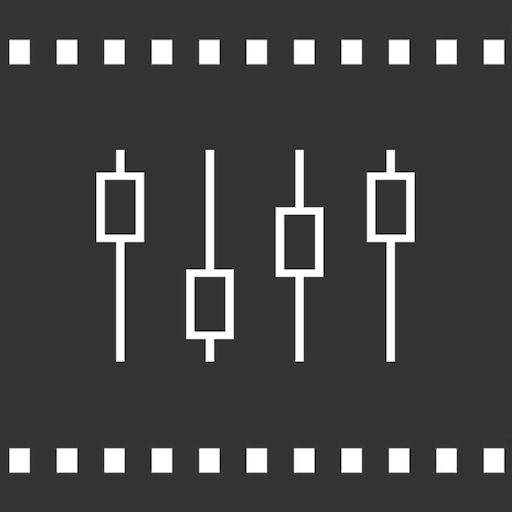AudioMaster: Audio Mastering
Graj na PC z BlueStacks – Platforma gamingowa Android, która uzyskała zaufanie ponad 500 milionów graczy!
Strona zmodyfikowana w dniu: 13 grudnia 2021
Play AudioMaster: Audio Mastering on PC
Our audio algorithm automatically adjusts levels and gives an overall sweetening of the sound. Think of it as the difference between a good sounding mix and a louder, professional sounding finished master.
Choose between our fully adjustable 6 band equalizer or presets of 3 settings per genre. Export, save and share anywhere.
Free to download so you can try before you buy.
Check out AudioMaster Pro in the App Store if you'd rather own it and not have a subscription.
Exports in your choice of Wav, M4a, AAC, Flac
Use for Podcasts, Music, Voiceover, Songs, Demos, Memos, etc.
Also by Future Moments:
MicSwap
MicSwap Pro
AudioFix: For Videos
AudioFix Pro
VideoMaster Pro
VideoMaster
VideoVerb Pro
VideoVerb
Hear Boost
39 PRESETS IN 13 GENRES
• Flat EQ
• Podcasts
• Voiceover
• Rock
• Folk
• Blues
• Classical
• Country
• Hip Hop
• Electronic
• Jazz
• Latin
• New Age
• Pop
• R&B / Soul
Zagraj w AudioMaster: Audio Mastering na PC. To takie proste.
-
Pobierz i zainstaluj BlueStacks na PC
-
Zakończ pomyślnie ustawienie Google, aby otrzymać dostęp do sklepu Play, albo zrób to później.
-
Wyszukaj AudioMaster: Audio Mastering w pasku wyszukiwania w prawym górnym rogu.
-
Kliknij, aby zainstalować AudioMaster: Audio Mastering z wyników wyszukiwania
-
Ukończ pomyślnie rejestrację Google (jeśli krok 2 został pominięty) aby zainstalować AudioMaster: Audio Mastering
-
Klinij w ikonę AudioMaster: Audio Mastering na ekranie startowym, aby zacząć grę