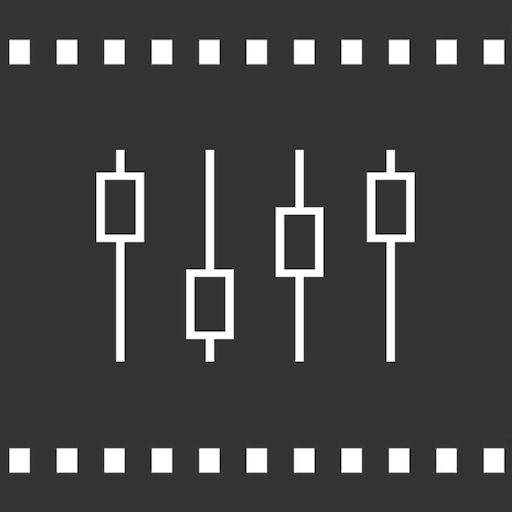AudioMaster: การควบคุมเสียง
เล่นบน PC ผ่าน BlueStacks - Android Gaming Platform ที่ได้รับความไว้วางใจจากเกมเมอร์ 500 ล้านคนทั่วโลก
Page Modified on: 13 ธันวาคม 2564
Play AudioMaster: Audio Mastering on PC
Our audio algorithm automatically adjusts levels and gives an overall sweetening of the sound. Think of it as the difference between a good sounding mix and a louder, professional sounding finished master.
Choose between our fully adjustable 6 band equalizer or presets of 3 settings per genre. Export, save and share anywhere.
Free to download so you can try before you buy.
Check out AudioMaster Pro in the App Store if you'd rather own it and not have a subscription.
Exports in your choice of Wav, M4a, AAC, Flac
Use for Podcasts, Music, Voiceover, Songs, Demos, Memos, etc.
Also by Future Moments:
MicSwap
MicSwap Pro
AudioFix: For Videos
AudioFix Pro
VideoMaster Pro
VideoMaster
VideoVerb Pro
VideoVerb
Hear Boost
39 PRESETS IN 13 GENRES
• Flat EQ
• Podcasts
• Voiceover
• Rock
• Folk
• Blues
• Classical
• Country
• Hip Hop
• Electronic
• Jazz
• Latin
• New Age
• Pop
• R&B / Soul
เล่น AudioMaster: การควบคุมเสียง บน PC ได้ง่ายกว่า
-
ดาวน์โหลดและติดตั้ง BlueStacks บน PC ของคุณ
-
ลงชื่อเข้าใช้แอคเคาท์ Google เพื่อเข้าสู่ Play Store หรือทำในภายหลัง
-
ค้นหา AudioMaster: การควบคุมเสียง ในช่องค้นหาด้านขวาบนของโปรแกรม
-
คลิกเพื่อติดตั้ง AudioMaster: การควบคุมเสียง จากผลการค้นหา
-
ลงชื่อเข้าใช้บัญชี Google Account (หากยังไม่ได้ทำในขั้นที่ 2) เพื่อติดตั้ง AudioMaster: การควบคุมเสียง
-
คลิกที่ไอคอน AudioMaster: การควบคุมเสียง ในหน้าจอเพื่อเริ่มเล่น