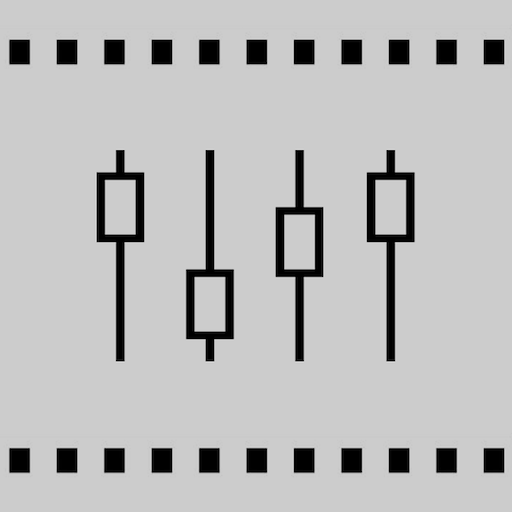AudioVerb: Add Reverb to Sound
Play on PC with BlueStacks – the Android Gaming Platform, trusted by 500M+ gamers.
Page Modified on: Mar 11, 2024
Play AudioVerb: Add Reverb to Sound on PC
With each reverb type, you control how much of it you want by adjusting the Dry/Wet control.
Choose from different reverb sounds and change the sound of your sound recordings with AudioVerb. Musicians, podcasters, filmmakers, voiceover artists, film scorers, editors, ASMR artists and more can benefit by enhancing their sound by adding reverb to your audio..
Have a question? Email us through the side menu of the app so we can help. 👍
Brought to you by Future Moments: We make top-notch mobile apps for content creation. Whether you’re a musician, filmmaker, podcaster, voiceover artist or creative hobbyist, we have an app that will make your life easier and your productions better.
Also by Future Moments:
AudioFix
AudioFix Pro
AudioMaster
AudioMaster Pro
VideoVerb
VideoVerb Pro
VideoMaster
VideoMaster Pro
Hear Boost
Play AudioVerb: Add Reverb to Sound on PC. It’s easy to get started.
-
Download and install BlueStacks on your PC
-
Complete Google sign-in to access the Play Store, or do it later
-
Look for AudioVerb: Add Reverb to Sound in the search bar at the top right corner
-
Click to install AudioVerb: Add Reverb to Sound from the search results
-
Complete Google sign-in (if you skipped step 2) to install AudioVerb: Add Reverb to Sound
-
Click the AudioVerb: Add Reverb to Sound icon on the home screen to start playing