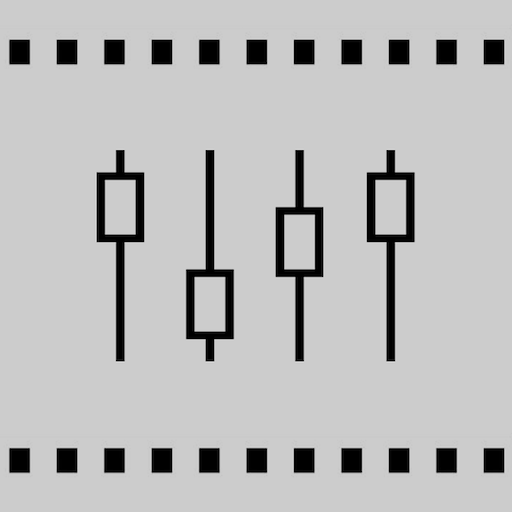AudioVerb: Sese Yankı Ekle
500M + oyuncunun güvendiği Android Oyun Platformu, BlueStacks ile PC'de oynayın.
Sayfa Değiştirilme tarihi: 11 Mar 2024
Play AudioVerb: Add Reverb to Sound on PC
With each reverb type, you control how much of it you want by adjusting the Dry/Wet control.
Choose from different reverb sounds and change the sound of your sound recordings with AudioVerb. Musicians, podcasters, filmmakers, voiceover artists, film scorers, editors, ASMR artists and more can benefit by enhancing their sound by adding reverb to your audio..
Have a question? Email us through the side menu of the app so we can help. 👍
Brought to you by Future Moments: We make top-notch mobile apps for content creation. Whether you’re a musician, filmmaker, podcaster, voiceover artist or creative hobbyist, we have an app that will make your life easier and your productions better.
Also by Future Moments:
AudioFix
AudioFix Pro
AudioMaster
AudioMaster Pro
VideoVerb
VideoVerb Pro
VideoMaster
VideoMaster Pro
Hear Boost
AudioVerb: Sese Yankı Ekle oyununu PC'de oyna. Başlamak çok kolay.
-
BlueStacks'i PC'nize İndirin ve Yükleyin
-
Play Store'a erişmek için Google girişi yapın ya da daha sonraya bırakın.
-
Sağ üst köşeye AudioVerb: Sese Yankı Ekle yazarak arayın.
-
AudioVerb: Sese Yankı Ekle uygulamasını arama sonuçlarından indirmek için tıklayın.
-
(iEğer Adım 2'yi atladıysanız) AudioVerb: Sese Yankı Ekle uygulamasını yüklemek için Google'a giriş yapın.
-
Oynatmaya başlatmak için ekrandaki AudioVerb: Sese Yankı Ekle ikonuna tıklayın.