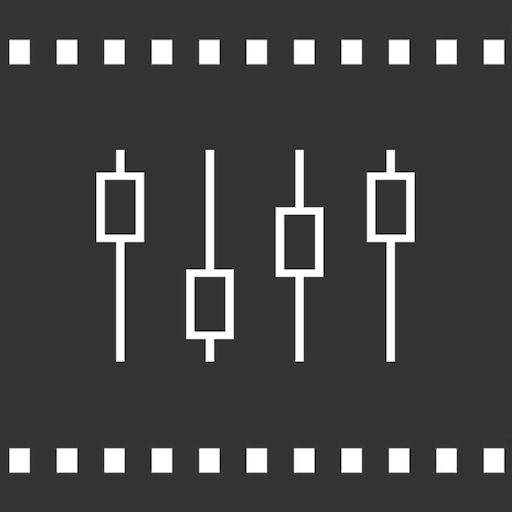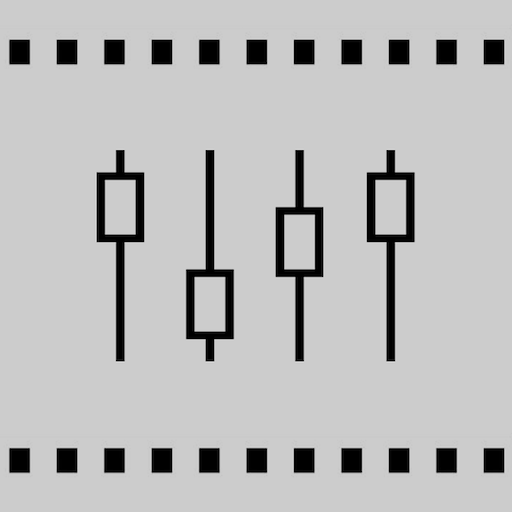
VideoMaster: แก้ไขเสียงวิดีโอ
เล่นบน PC ผ่าน BlueStacks - Android Gaming Platform ที่ได้รับความไว้วางใจจากเกมเมอร์ 500 ล้านคนทั่วโลก
Page Modified on: 14 มกราคม 2565
Play VideoMaster: Video Volume + EQ on PC
Adjust the sound of your video.
A professional video production tool. Import a video and use a 6-band equalizer, volume booster or many presets to fully adjust the sound of your video. No video quality is lost. Export the video as the same size, smaller size for easy sharing, or just extract the audio.
Our apps come with full customer support through the side menu.
A great tool to get your videos sounding better than ever.
As George Lucas said, "sound is half the picture."
FEATURES
▪ Adjustable 6-Band Equalizer
▪ Automatic Volume Normalizing of Your Video
▪ Adjust the Volume of Your Video
▪ Adjustable Volume Levels
▪ Adjust the Audio Frequency, Gain and Q.
▪ Tap Numeric Box to Type an Exact Frequency, Gain or Q.
▪ Extract the Audio from Your Video
▪ Mute the Audio in your Video
▪ Save as Original Size or Compress for Sharing
▪ Easily Compare the Sound to your Original Video
▪ Press and Hold an EQ Module to Bypass It
▪ VideoMaster Never Overwrites Your Original File
AUDIO PRESETS
▪ Vlogs
▪ ASMR
▪ Narrative
▪ Podcasts
▪ Rock
▪ Folk
▪ Blues
▪ Classical
▪ Country
▪ Hip Hop
▪ Electronic
▪ Jazz
▪ Latin
▪ New Age
▪ Pop
▪ R&B / Soul
COMMON USES
▪ ASMR Videos
▪ Vlog Videos
▪ Vcast Videos
▪ Podcast Videos
▪ Social Media Marketing Videos
▪ Product Review Videos
▪ Haul Videos
▪ Tag or Challenge Videos
▪ Unboxing Videos
▪ Educational Videos
▪ Favorites/Best Of Videos
▪ How-To Videos
▪ Gaming Videos
▪ Wedding Videos
▪ Birthday Videos
▪ Baby Videos
▪ Pet Videos
▪ Selfie Videos
▪ Business Videos
▪ Real Estate Videos
▪ Automotive Videos
▪ Sports & Fitness Videos
▪ Training & How-To Videos
▪ Travel Videos
▪ Music Videos
▪ Event Videos
▪ Video Ads
Also by Future Moments:
AudioFix: For Videos
Hear Boost: Enhanced Recorder
Any questions just email us:
info@micswap.com
www.future-moments.com
เล่น VideoMaster: แก้ไขเสียงวิดีโอ บน PC ได้ง่ายกว่า
-
ดาวน์โหลดและติดตั้ง BlueStacks บน PC ของคุณ
-
ลงชื่อเข้าใช้แอคเคาท์ Google เพื่อเข้าสู่ Play Store หรือทำในภายหลัง
-
ค้นหา VideoMaster: แก้ไขเสียงวิดีโอ ในช่องค้นหาด้านขวาบนของโปรแกรม
-
คลิกเพื่อติดตั้ง VideoMaster: แก้ไขเสียงวิดีโอ จากผลการค้นหา
-
ลงชื่อเข้าใช้บัญชี Google Account (หากยังไม่ได้ทำในขั้นที่ 2) เพื่อติดตั้ง VideoMaster: แก้ไขเสียงวิดีโอ
-
คลิกที่ไอคอน VideoMaster: แก้ไขเสียงวิดีโอ ในหน้าจอเพื่อเริ่มเล่น