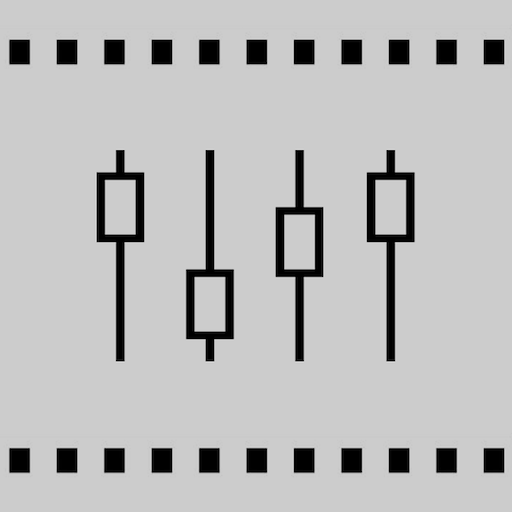VideoVerb: Vidéo Réverbération
Jouez sur PC avec BlueStacks - la plate-forme de jeu Android, approuvée par + 500M de joueurs.
Page Modifiée le: 5 nov. 2024
Play VideoVerb: Add Reverb to Video on PC
Please be aware that there are 2 separate in-app subscriptions:
1) Unlimited Video Exports
2) Unlimited Use of the Custom Reverb
Want to own Unlimited Video Exports and Unlimited Use of the Custom Reverb forever? Check out VideoVerb Pro.
Choose from different reverb sounds and change the sound of your video with VideoVerb. Musicians, podcasters, Vloggers, filmmakers, voiceover artists, video creators, editors, ASMR and more can benefit by enhancing the sound by adding reverb to the audio of your video.
Add sound effects to your video beyond the reverb presets with the custom reverb which lets you adjust many different parameters.
Choose from a variety of reverb presets or purchase the Custom Reverb upgrade.
Reverb presets are adjustable with the Dry/Wet control and include:
Small Room
Large Room
Arena
Outer Space
Have a question? Email us through the side menu of the app so we can help. 👍
Brought to you by Future Moments: We make top-notch mobile apps for content creation. Whether you’re a musician, filmmaker, podcaster, voiceover artist or creative hobbyist, we have an app that will make your life easier and your productions better.
Also by Future Moments:
AudioFix
AudioFix Pro
AudioMaster
AudioMaster Pro
VideoVerb Pro
VideoMaster
VideoMaster Pro
Hear Boost
Jouez à VideoVerb: Vidéo Réverbération sur PC. C'est facile de commencer.
-
Téléchargez et installez BlueStacks sur votre PC
-
Connectez-vous à Google pour accéder au Play Store ou faites-le plus tard
-
Recherchez VideoVerb: Vidéo Réverbération dans la barre de recherche dans le coin supérieur droit
-
Cliquez pour installer VideoVerb: Vidéo Réverbération à partir des résultats de la recherche
-
Connectez-vous à Google (si vous avez ignoré l'étape 2) pour installer VideoVerb: Vidéo Réverbération
-
Cliquez sur l'icône VideoVerb: Vidéo Réverbération sur l'écran d'accueil pour commencer à jouer