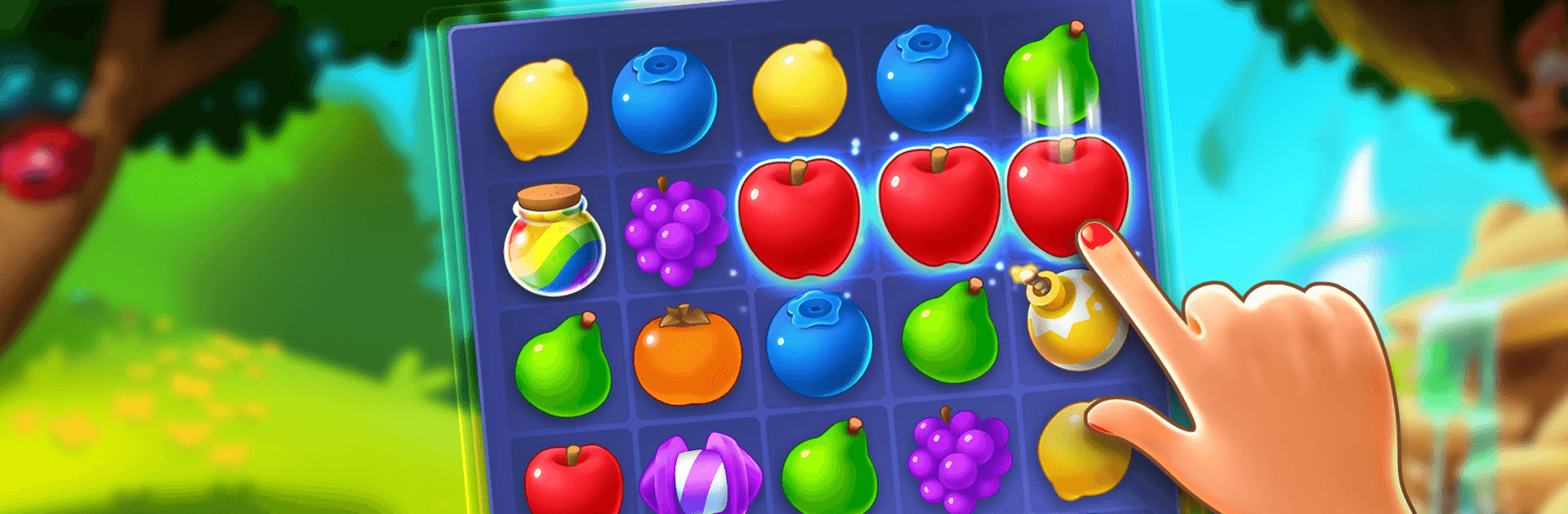
Merge Gardens
在電腦上使用BlueStacks –受到5億以上的遊戲玩家所信任的Android遊戲平台。
Play Merge Gardens on PC or Mac
Merge Gardens is a puzzle game developed by Futureplay. BlueStacks app player is the best platform to play this Android game on your PC or Mac for an immersive gaming experience.
Merge Gardens is a casual puzzle game. In Merge Gardens, you have to transform your plain garden into a work of botanical art, which you do b merging various items. By matching fruits and other magical plants together, you get money that you can spend on purchasing all sorts of whacky and exotic plants for your garden.
In between gardening sessions, Merge Gardens lets you play a puzzle game where you have to match at least 3 fruits to earn coins. The more fruits you merge together, the more money you get, and the more plant varieties open up. Stick to it and you can have a luscious colorful garden in no time!
Are you more of a hectic gardener than an organized one? Express your creativity by making your garden as colorful and as crazy as you want. The front yard is your oyster, and your only limitations are your creativity.
Make sure to log into Merge Gardens every day to earn new decorations for your garden. Every day, you have a small chance of rolling rare rewards, which make your garden look livelier than ever before.
Merge Gardens offers over 200 unique puzzle stages to help you earn fun and exciting garden decorations. The crazier the combo, the more coins you get, and the crazier you can organize your garden!
Download Merge Gardens on PC with BlueStacks and put your gardening skills to the test.
在電腦上遊玩Merge Gardens . 輕易上手.
-
在您的電腦上下載並安裝BlueStacks
-
完成Google登入後即可訪問Play商店,或等你需要訪問Play商店十再登入
-
在右上角的搜索欄中尋找 Merge Gardens
-
點擊以從搜索結果中安裝 Merge Gardens
-
完成Google登入(如果您跳過了步驟2),以安裝 Merge Gardens
-
在首頁畫面中點擊 Merge Gardens 圖標來啟動遊戲

