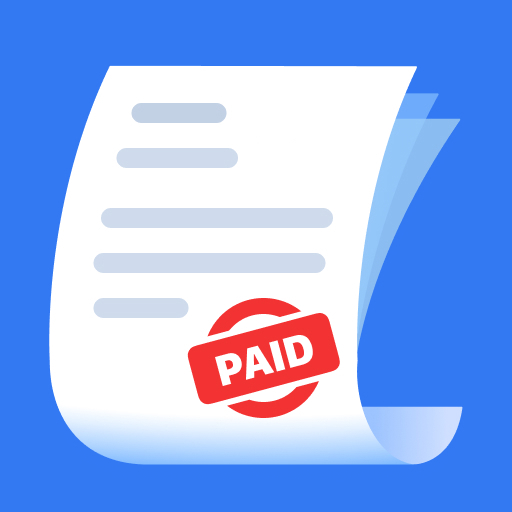Easy Invoice Maker - Estimate Generator
Play on PC with BlueStacks – the Android Gaming Platform, trusted by 500M+ gamers.
Page Modified on: April 15, 2019
Play Easy Invoice Maker - Estimate Generator on PC
You can be used to create an unlimited number of invoices. With Easy Invoice Maker, you'll be invoicing your clients in no time and sending professional PDF invoices with ease.
Steps to create simple Invoice:
- Enter your Organization details (Name, Address, Phone, and Email)
- Enter Details Customer Bill to (Company Name, Address, Phone, Email)
- Provide Invoice number, invoice date and invoice due date.
- Enter item descriptions, quantity, price, sales tax, discount and shipping charges.
- If you have any conditions then enter Notes and terms of conditions.
Easy Invoice Maker - Estimate Generator App Features :
- App provides basic samples/templates to create Invoice, You can preview template and after selecting template generate PDF file of Invoice.
- Share an invoice/estimate via all apps capable of sharing
- All invoice save as PDF file in your phone.
- Customize invoice fields: discount, quantity, rate, tax, shipping and item number
- Include invoice payment terms in notes: 30 days, 45 days, 90 days, etc
- Generate estimate receipts with a pre-built various templates
- Set Discount on total, Tax on total and shipping charges
- You can add notes and terms of conditions.
- From settings, you can change date formats and Default Invoice series prefix letters
App terms can be used as : Free Invoice Maker, Invoice Maker Free, Free Invoice & Estimate Maker, Simple Invoice Maker, Free Invoice Generator and Easy Estimate Generator.
Play Easy Invoice Maker - Estimate Generator on PC. It’s easy to get started.
-
Download and install BlueStacks on your PC
-
Complete Google sign-in to access the Play Store, or do it later
-
Look for Easy Invoice Maker - Estimate Generator in the search bar at the top right corner
-
Click to install Easy Invoice Maker - Estimate Generator from the search results
-
Complete Google sign-in (if you skipped step 2) to install Easy Invoice Maker - Estimate Generator
-
Click the Easy Invoice Maker - Estimate Generator icon on the home screen to start playing