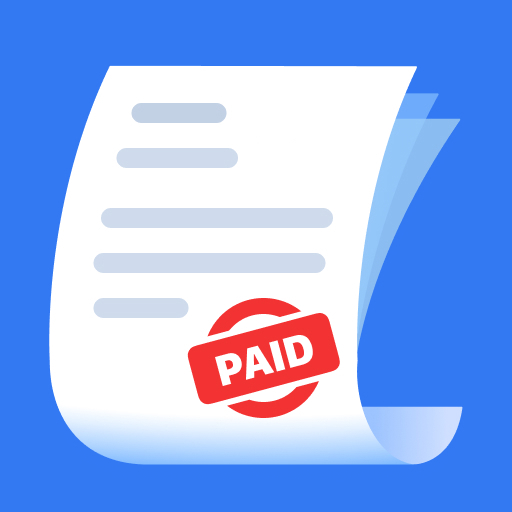このページには広告が含まれます

Easy Invoice Maker - Estimate Generator
ビジネス | Futuretech Apps
BlueStacksを使ってPCでプレイ - 5憶以上のユーザーが愛用している高機能Androidゲーミングプラットフォーム
Play Easy Invoice Maker - Estimate Generator on PC
Easy Invoice Maker - Estimate Generator is a fast and easy invoice app for sending invoices and estimates to your customers/clients.
You can be used to create an unlimited number of invoices. With Easy Invoice Maker, you'll be invoicing your clients in no time and sending professional PDF invoices with ease.
Steps to create simple Invoice:
- Enter your Organization details (Name, Address, Phone, and Email)
- Enter Details Customer Bill to (Company Name, Address, Phone, Email)
- Provide Invoice number, invoice date and invoice due date.
- Enter item descriptions, quantity, price, sales tax, discount and shipping charges.
- If you have any conditions then enter Notes and terms of conditions.
Easy Invoice Maker - Estimate Generator App Features :
- App provides basic samples/templates to create Invoice, You can preview template and after selecting template generate PDF file of Invoice.
- Share an invoice/estimate via all apps capable of sharing
- All invoice save as PDF file in your phone.
- Customize invoice fields: discount, quantity, rate, tax, shipping and item number
- Include invoice payment terms in notes: 30 days, 45 days, 90 days, etc
- Generate estimate receipts with a pre-built various templates
- Set Discount on total, Tax on total and shipping charges
- You can add notes and terms of conditions.
- From settings, you can change date formats and Default Invoice series prefix letters
App terms can be used as : Free Invoice Maker, Invoice Maker Free, Free Invoice & Estimate Maker, Simple Invoice Maker, Free Invoice Generator and Easy Estimate Generator.
You can be used to create an unlimited number of invoices. With Easy Invoice Maker, you'll be invoicing your clients in no time and sending professional PDF invoices with ease.
Steps to create simple Invoice:
- Enter your Organization details (Name, Address, Phone, and Email)
- Enter Details Customer Bill to (Company Name, Address, Phone, Email)
- Provide Invoice number, invoice date and invoice due date.
- Enter item descriptions, quantity, price, sales tax, discount and shipping charges.
- If you have any conditions then enter Notes and terms of conditions.
Easy Invoice Maker - Estimate Generator App Features :
- App provides basic samples/templates to create Invoice, You can preview template and after selecting template generate PDF file of Invoice.
- Share an invoice/estimate via all apps capable of sharing
- All invoice save as PDF file in your phone.
- Customize invoice fields: discount, quantity, rate, tax, shipping and item number
- Include invoice payment terms in notes: 30 days, 45 days, 90 days, etc
- Generate estimate receipts with a pre-built various templates
- Set Discount on total, Tax on total and shipping charges
- You can add notes and terms of conditions.
- From settings, you can change date formats and Default Invoice series prefix letters
App terms can be used as : Free Invoice Maker, Invoice Maker Free, Free Invoice & Estimate Maker, Simple Invoice Maker, Free Invoice Generator and Easy Estimate Generator.
Easy Invoice Maker - Estimate GeneratorをPCでプレイ
-
BlueStacksをダウンロードしてPCにインストールします。
-
GoogleにサインインしてGoogle Play ストアにアクセスします。(こちらの操作は後で行っても問題ありません)
-
右上の検索バーにEasy Invoice Maker - Estimate Generatorを入力して検索します。
-
クリックして検索結果からEasy Invoice Maker - Estimate Generatorをインストールします。
-
Googleサインインを完了してEasy Invoice Maker - Estimate Generatorをインストールします。※手順2を飛ばしていた場合
-
ホーム画面にてEasy Invoice Maker - Estimate Generatorのアイコンをクリックしてアプリを起動します。