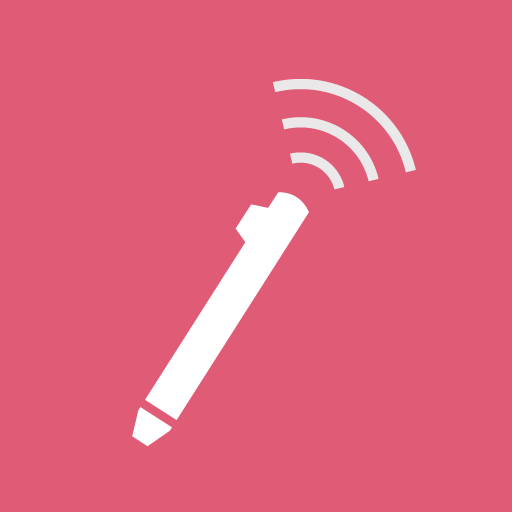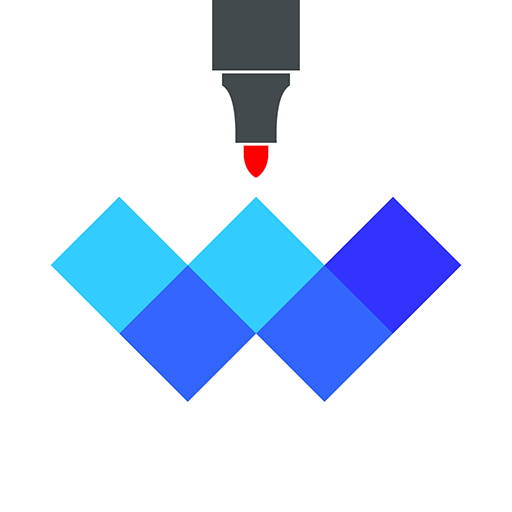S Pen Keeper
Juega en PC con BlueStacks: la plataforma de juegos Android, en la que confían más de 500 millones de jugadores.
Página modificada el: 13 de agosto de 2018
Play S Pen Keeper on PC
Just install the app and rest assured you don't lose your S-Pen!
Feature highlights:
- Autostarts at boot
- Configurable motion detector (three levels of sensitivity)
- Configurable notification (alert sound, vibration etc)
- Lock-screen alert message
- Simple last attached/detached event journal (in-app)
- Negligible battery consumption (motion tracking is active only when S Pen is detached and device screen is off)
- Can be completely disabled when not used
If you like S Pen Keeper and fancy spending a few spare coins, please make the in-app - it's rather a donation to support further releases than a valuable add-on!
IMPORTANT: DO NOT ENABLE OREO'S BACKGROUND EXECUTION LIMITS ON THE APP - IT WILL NOT WORK CORRECTLY IF YOU DO IT!!!
THIS APPLICATION IS TARGETED EXCLUSIVELY FOR SAMSUNG S-PEN ENABLED DEVICES. IT MAY NOT WORK ON DEVICES WITH CUSTOM ROM.
In case you experience any issue while using S-Pen Keeper please report it to us via email.
Juega S Pen Keeper en la PC. Es fácil comenzar.
-
Descargue e instale BlueStacks en su PC
-
Complete el inicio de sesión de Google para acceder a Play Store, o hágalo más tarde
-
Busque S Pen Keeper en la barra de búsqueda en la esquina superior derecha
-
Haga clic para instalar S Pen Keeper desde los resultados de búsqueda
-
Complete el inicio de sesión de Google (si omitió el paso 2) para instalar S Pen Keeper
-
Haz clic en el ícono S Pen Keeper en la pantalla de inicio para comenzar a jugar