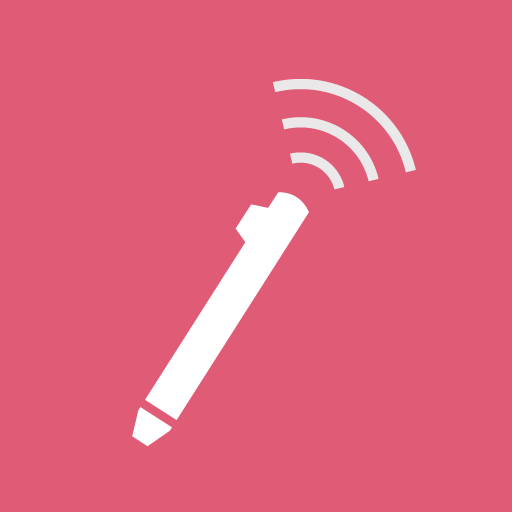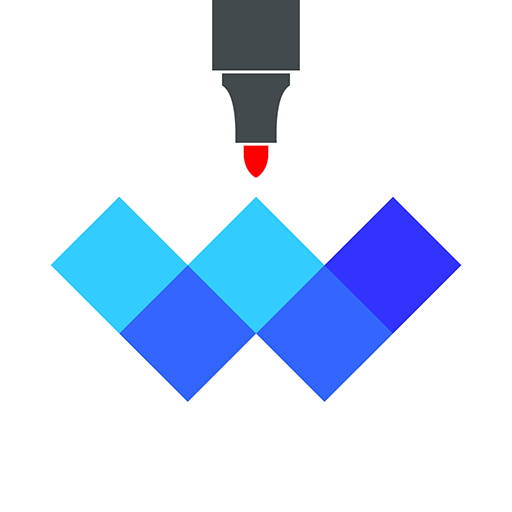このページには広告が含まれます

S Pen Keeper
ツール | FuzeBits Inc.
BlueStacksを使ってPCでプレイ - 5憶以上のユーザーが愛用している高機能Androidゲーミングプラットフォーム
Play S Pen Keeper on PC
S-Pen Keeper is a smart tiny companion utility to your S-Pen enabled Samsung device. It keeps an eye on your valuable S-Pen and will remind you to attach it if you're moving away without it.
Just install the app and rest assured you don't lose your S-Pen!
Feature highlights:
- Autostarts at boot
- Configurable motion detector (three levels of sensitivity)
- Configurable notification (alert sound, vibration etc)
- Lock-screen alert message
- Simple last attached/detached event journal (in-app)
- Negligible battery consumption (motion tracking is active only when S Pen is detached and device screen is off)
- Can be completely disabled when not used
If you like S Pen Keeper and fancy spending a few spare coins, please make the in-app - it's rather a donation to support further releases than a valuable add-on!
IMPORTANT: DO NOT ENABLE OREO'S BACKGROUND EXECUTION LIMITS ON THE APP - IT WILL NOT WORK CORRECTLY IF YOU DO IT!!!
THIS APPLICATION IS TARGETED EXCLUSIVELY FOR SAMSUNG S-PEN ENABLED DEVICES. IT MAY NOT WORK ON DEVICES WITH CUSTOM ROM.
In case you experience any issue while using S-Pen Keeper please report it to us via email.
Just install the app and rest assured you don't lose your S-Pen!
Feature highlights:
- Autostarts at boot
- Configurable motion detector (three levels of sensitivity)
- Configurable notification (alert sound, vibration etc)
- Lock-screen alert message
- Simple last attached/detached event journal (in-app)
- Negligible battery consumption (motion tracking is active only when S Pen is detached and device screen is off)
- Can be completely disabled when not used
If you like S Pen Keeper and fancy spending a few spare coins, please make the in-app - it's rather a donation to support further releases than a valuable add-on!
IMPORTANT: DO NOT ENABLE OREO'S BACKGROUND EXECUTION LIMITS ON THE APP - IT WILL NOT WORK CORRECTLY IF YOU DO IT!!!
THIS APPLICATION IS TARGETED EXCLUSIVELY FOR SAMSUNG S-PEN ENABLED DEVICES. IT MAY NOT WORK ON DEVICES WITH CUSTOM ROM.
In case you experience any issue while using S-Pen Keeper please report it to us via email.
S Pen KeeperをPCでプレイ
-
BlueStacksをダウンロードしてPCにインストールします。
-
GoogleにサインインしてGoogle Play ストアにアクセスします。(こちらの操作は後で行っても問題ありません)
-
右上の検索バーにS Pen Keeperを入力して検索します。
-
クリックして検索結果からS Pen Keeperをインストールします。
-
Googleサインインを完了してS Pen Keeperをインストールします。※手順2を飛ばしていた場合
-
ホーム画面にてS Pen Keeperのアイコンをクリックしてアプリを起動します。