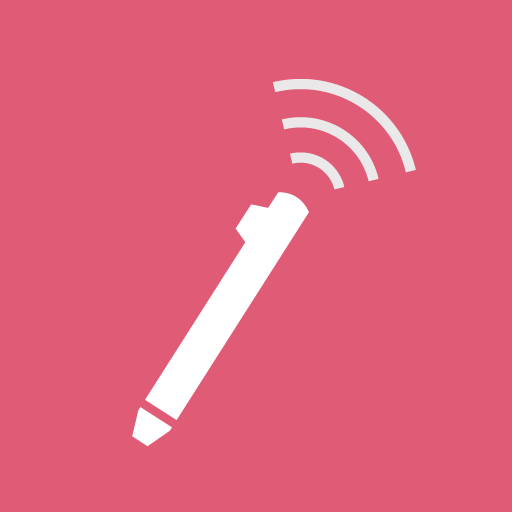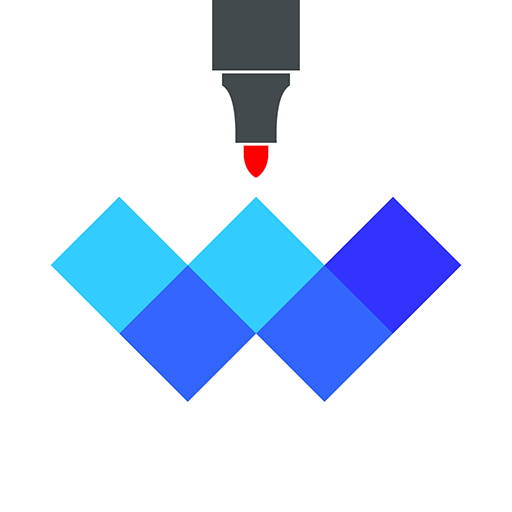S Pen Keeper
工具 | FuzeBits Inc.
在電腦上使用BlueStacks –受到5億以上的遊戲玩家所信任的Android遊戲平台。
Play S Pen Keeper on PC
S-Pen Keeper is a smart tiny companion utility to your S-Pen enabled Samsung device. It keeps an eye on your valuable S-Pen and will remind you to attach it if you're moving away without it.
Just install the app and rest assured you don't lose your S-Pen!
Feature highlights:
- Autostarts at boot
- Configurable motion detector (three levels of sensitivity)
- Configurable notification (alert sound, vibration etc)
- Lock-screen alert message
- Simple last attached/detached event journal (in-app)
- Negligible battery consumption (motion tracking is active only when S Pen is detached and device screen is off)
- Can be completely disabled when not used
If you like S Pen Keeper and fancy spending a few spare coins, please make the in-app - it's rather a donation to support further releases than a valuable add-on!
IMPORTANT: DO NOT ENABLE OREO'S BACKGROUND EXECUTION LIMITS ON THE APP - IT WILL NOT WORK CORRECTLY IF YOU DO IT!!!
THIS APPLICATION IS TARGETED EXCLUSIVELY FOR SAMSUNG S-PEN ENABLED DEVICES. IT MAY NOT WORK ON DEVICES WITH CUSTOM ROM.
In case you experience any issue while using S-Pen Keeper please report it to us via email.
Just install the app and rest assured you don't lose your S-Pen!
Feature highlights:
- Autostarts at boot
- Configurable motion detector (three levels of sensitivity)
- Configurable notification (alert sound, vibration etc)
- Lock-screen alert message
- Simple last attached/detached event journal (in-app)
- Negligible battery consumption (motion tracking is active only when S Pen is detached and device screen is off)
- Can be completely disabled when not used
If you like S Pen Keeper and fancy spending a few spare coins, please make the in-app - it's rather a donation to support further releases than a valuable add-on!
IMPORTANT: DO NOT ENABLE OREO'S BACKGROUND EXECUTION LIMITS ON THE APP - IT WILL NOT WORK CORRECTLY IF YOU DO IT!!!
THIS APPLICATION IS TARGETED EXCLUSIVELY FOR SAMSUNG S-PEN ENABLED DEVICES. IT MAY NOT WORK ON DEVICES WITH CUSTOM ROM.
In case you experience any issue while using S-Pen Keeper please report it to us via email.
在電腦上遊玩S Pen Keeper . 輕易上手.
-
在您的電腦上下載並安裝BlueStacks
-
完成Google登入後即可訪問Play商店,或等你需要訪問Play商店十再登入
-
在右上角的搜索欄中尋找 S Pen Keeper
-
點擊以從搜索結果中安裝 S Pen Keeper
-
完成Google登入(如果您跳過了步驟2),以安裝 S Pen Keeper
-
在首頁畫面中點擊 S Pen Keeper 圖標來啟動遊戲