
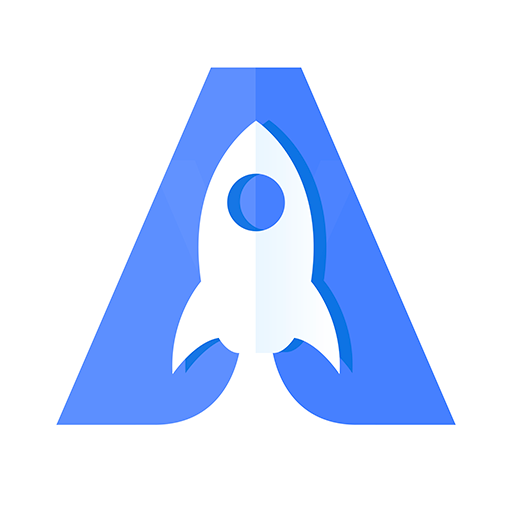
爱加速 - 互联网安全接入服务
BlueStacksを使ってPCでプレイ - 5憶以上のユーザーが愛用している高機能Androidゲーミングプラットフォーム
Run 爱加速 - 互联网安全接入服务 on PC or Mac
爱加速 – 互联网安全接入服务 is a Tools app developed by YouDone. BlueStacks app player is the best platform to play this Android game on your PC or Mac for an immersive gaming experience.
Love Acceleration Static Network Access is an app that provides domestic network acceleration services, covering 31 provinces/municipalities across the country. With over 1500 static servers in different regions, you can easily access network security services and speed up your internet connection.
The app supports computer rooms, cloud mobile phones, and live broadcast projects of various platforms. With over 10 Gigabit bandwidth in many places, tens of thousands of mobile phones can easily watch live broadcasts. Plus, the app provides free static network security access services, with a free trial and unlimited traffic.
Love Acceleration is also very convenient to use. It requires no configuration and has a simple and clear interface. With just one click, you can switch to stable and uninterrupted static network addresses, and easily select from over 1500 servers.
The app uses AES-256 cryptography encryption to protect your network data transmission, effectively protecting against network attacks such as ARP attacks and DNS tampering, and isolating risk WiFi. Your mobile phone network will be protected, and no one can monitor or steal your network data.
Download 爱加速 – 互联网安全接入服务 on PC with BlueStacks and enjoy a smooth and fast internet experience.
爱加速 - 互联网安全接入服务をPCでプレイ
-
BlueStacksをダウンロードしてPCにインストールします。
-
GoogleにサインインしてGoogle Play ストアにアクセスします。(こちらの操作は後で行っても問題ありません)
-
右上の検索バーに爱加速 - 互联网安全接入服务を入力して検索します。
-
クリックして検索結果から爱加速 - 互联网安全接入服务をインストールします。
-
Googleサインインを完了して爱加速 - 互联网安全接入服务をインストールします。※手順2を飛ばしていた場合
-
ホーム画面にて爱加速 - 互联网安全接入服务のアイコンをクリックしてアプリを起動します。
