
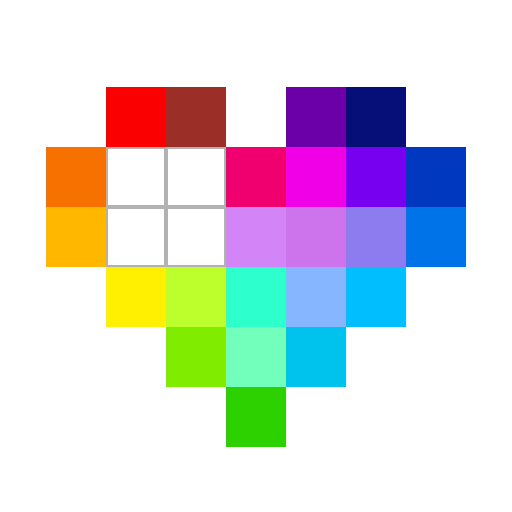
Merge Colors: Puzzle Coloring
Play on PC with BlueStacks – the Android Gaming Platform, trusted by 500M+ gamers.
Page Modified on: Apr 10, 2023
Play Merge Colors: Puzzle Coloring on PC
Main Features:
- Intriguing Color-Matching Puzzles: Discover the perfect color combinations to complete each picture, and exercise your problem-solving skills as you match the given colors with your evolving palette.
- Diverse Coloring Scenes: Enjoy a vast collection of beautiful and intricate images from various themes, including nature, animals, architecture, and abstract designs. New pictures are added regularly, offering endless hours of coloring bliss.
- Unique Merge Mechanics: Combine colors by blending them together to create new shades and hues. Master the art of color mixing to unlock even more possibilities for your artwork.
- Relaxing Artistic Experience: Escape the stress of everyday life and lose yourself in the calming process of coloring and puzzle-solving. The game features a serene soundtrack and visually soothing designs, perfect for unwinding.
Download Merge Colors now and embark on a delightful journey of color, creativity, and puzzle-solving fun!
Play Merge Colors: Puzzle Coloring on PC. It’s easy to get started.
-
Download and install BlueStacks on your PC
-
Complete Google sign-in to access the Play Store, or do it later
-
Look for Merge Colors: Puzzle Coloring in the search bar at the top right corner
-
Click to install Merge Colors: Puzzle Coloring from the search results
-
Complete Google sign-in (if you skipped step 2) to install Merge Colors: Puzzle Coloring
-
Click the Merge Colors: Puzzle Coloring icon on the home screen to start playing




