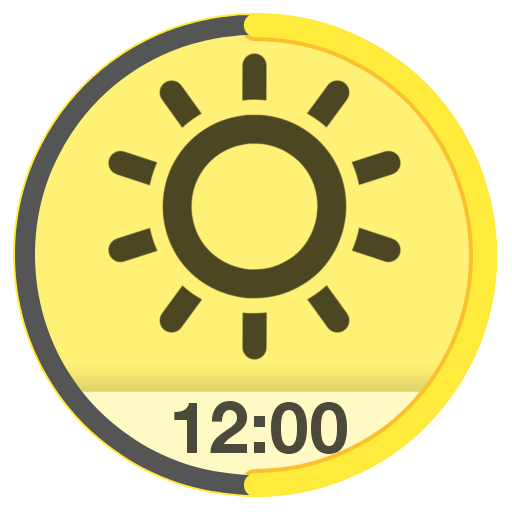Simple VoC Moon Calendar
Play on PC with BlueStacks – the Android Gaming Platform, trusted by 500M+ gamers.
Page Modified on: December 31, 2019
Play Simple VoC Moon Calendar on PC
It is said that time zone in which the influence of the moon is disabled in based on astrology.
It is Void of Course Moon until it enters the next zodiac sign from no longer made the aspect and the other planets.
It is important to note this time,
- Don't decide important things.
- Don't begin a new thing.
- Don't make a new plan.
- Don't trade a stock, FX, etc.
- Don't make an expensive shopping.
- Avoid the departure of the trip at this time.
- Prone to quarrel with others.
- Mistake-prone.
and so on.
** It is for Android 7.0 or higher. For devices below that, I will update the Lite version.
** I will add Widget and Purchase features in the next update.
Play Simple VoC Moon Calendar on PC. It’s easy to get started.
-
Download and install BlueStacks on your PC
-
Complete Google sign-in to access the Play Store, or do it later
-
Look for Simple VoC Moon Calendar in the search bar at the top right corner
-
Click to install Simple VoC Moon Calendar from the search results
-
Complete Google sign-in (if you skipped step 2) to install Simple VoC Moon Calendar
-
Click the Simple VoC Moon Calendar icon on the home screen to start playing