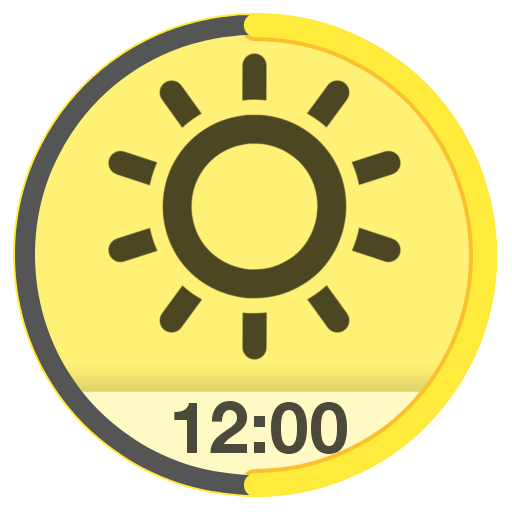Simple VoC Moon Calendar
Juega en PC con BlueStacks: la plataforma de juegos Android, en la que confían más de 500 millones de jugadores.
Página modificada el: 31 de diciembre de 2019
Play Simple VoC Moon Calendar on PC
It is said that time zone in which the influence of the moon is disabled in based on astrology.
It is Void of Course Moon until it enters the next zodiac sign from no longer made the aspect and the other planets.
It is important to note this time,
- Don't decide important things.
- Don't begin a new thing.
- Don't make a new plan.
- Don't trade a stock, FX, etc.
- Don't make an expensive shopping.
- Avoid the departure of the trip at this time.
- Prone to quarrel with others.
- Mistake-prone.
and so on.
** It is for Android 7.0 or higher. For devices below that, I will update the Lite version.
** I will add Widget and Purchase features in the next update.
Juega Simple VoC Moon Calendar en la PC. Es fácil comenzar.
-
Descargue e instale BlueStacks en su PC
-
Complete el inicio de sesión de Google para acceder a Play Store, o hágalo más tarde
-
Busque Simple VoC Moon Calendar en la barra de búsqueda en la esquina superior derecha
-
Haga clic para instalar Simple VoC Moon Calendar desde los resultados de búsqueda
-
Complete el inicio de sesión de Google (si omitió el paso 2) para instalar Simple VoC Moon Calendar
-
Haz clic en el ícono Simple VoC Moon Calendar en la pantalla de inicio para comenzar a jugar