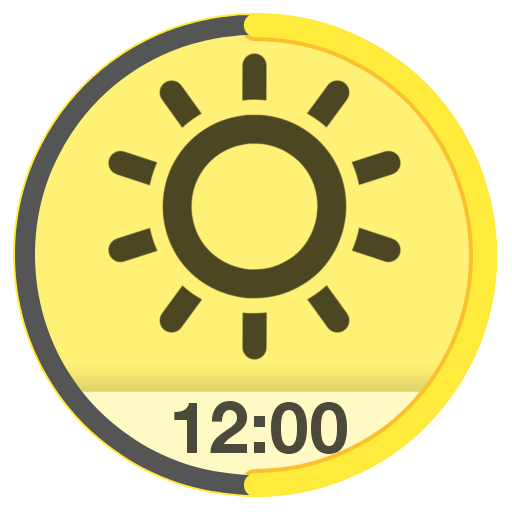Simple VoC Moon Calendar
Graj na PC z BlueStacks – Platforma gamingowa Android, która uzyskała zaufanie ponad 500 milionów graczy!
Strona zmodyfikowana w dniu: 31 grudnia 2019
Play Simple VoC Moon Calendar on PC
It is said that time zone in which the influence of the moon is disabled in based on astrology.
It is Void of Course Moon until it enters the next zodiac sign from no longer made the aspect and the other planets.
It is important to note this time,
- Don't decide important things.
- Don't begin a new thing.
- Don't make a new plan.
- Don't trade a stock, FX, etc.
- Don't make an expensive shopping.
- Avoid the departure of the trip at this time.
- Prone to quarrel with others.
- Mistake-prone.
and so on.
** It is for Android 7.0 or higher. For devices below that, I will update the Lite version.
** I will add Widget and Purchase features in the next update.
Zagraj w Simple VoC Moon Calendar na PC. To takie proste.
-
Pobierz i zainstaluj BlueStacks na PC
-
Zakończ pomyślnie ustawienie Google, aby otrzymać dostęp do sklepu Play, albo zrób to później.
-
Wyszukaj Simple VoC Moon Calendar w pasku wyszukiwania w prawym górnym rogu.
-
Kliknij, aby zainstalować Simple VoC Moon Calendar z wyników wyszukiwania
-
Ukończ pomyślnie rejestrację Google (jeśli krok 2 został pominięty) aby zainstalować Simple VoC Moon Calendar
-
Klinij w ikonę Simple VoC Moon Calendar na ekranie startowym, aby zacząć grę