
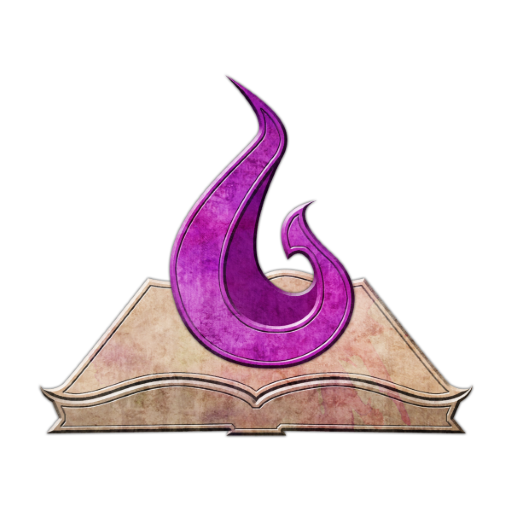
Pathfinder 2E Spell DB
Juega en PC con BlueStacks: la plataforma de juegos Android, en la que confían más de 500 millones de jugadores.
Página modificada el: 9 de septiembre de 2019
Play Pathfinder 2E Spell DB on PC
Use this app to quickly find spells, bookmark the spells you use on your character, look up the right DC's for a level, find out what a weapon trait does, and more!
Note: This is fan-made. OGL & Community Use content from Paizo heavily used - full detail can be found in app.
This application uses trademarks and/or copyrights owned by Paizo Inc., which are used under Paizo's Community Use Policy. We are expressly prohibited from charging you to use or access this content. This application is not published, endorsed, or specifically approved by Paizo Inc. For more information about Paizo's Community Use Policy, please visit paizo.com/communityuse. For more information about Paizo Inc. and Paizo products, please visit paizo.com
Juega Pathfinder 2E Spell DB en la PC. Es fácil comenzar.
-
Descargue e instale BlueStacks en su PC
-
Complete el inicio de sesión de Google para acceder a Play Store, o hágalo más tarde
-
Busque Pathfinder 2E Spell DB en la barra de búsqueda en la esquina superior derecha
-
Haga clic para instalar Pathfinder 2E Spell DB desde los resultados de búsqueda
-
Complete el inicio de sesión de Google (si omitió el paso 2) para instalar Pathfinder 2E Spell DB
-
Haz clic en el ícono Pathfinder 2E Spell DB en la pantalla de inicio para comenzar a jugar



