
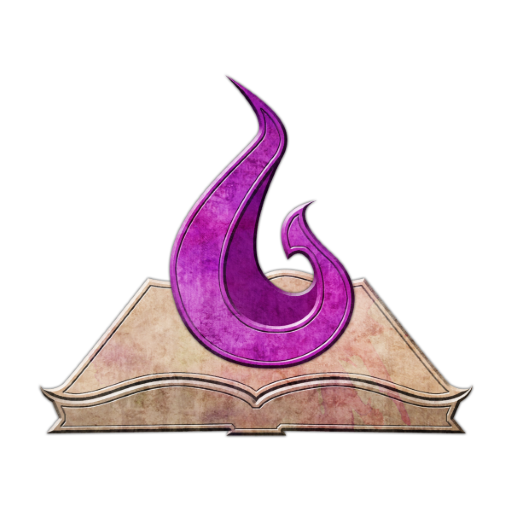
Pathfinder 2E Spell DB
Gioca su PC con BlueStacks: la piattaforma di gioco Android, considerata affidabile da oltre 500 milioni di giocatori.
Pagina modificata il: 9 settembre 2019
Play Pathfinder 2E Spell DB on PC
Use this app to quickly find spells, bookmark the spells you use on your character, look up the right DC's for a level, find out what a weapon trait does, and more!
Note: This is fan-made. OGL & Community Use content from Paizo heavily used - full detail can be found in app.
This application uses trademarks and/or copyrights owned by Paizo Inc., which are used under Paizo's Community Use Policy. We are expressly prohibited from charging you to use or access this content. This application is not published, endorsed, or specifically approved by Paizo Inc. For more information about Paizo's Community Use Policy, please visit paizo.com/communityuse. For more information about Paizo Inc. and Paizo products, please visit paizo.com
Gioca Pathfinder 2E Spell DB su PC. È facile iniziare.
-
Scarica e installa BlueStacks sul tuo PC
-
Completa l'accesso a Google per accedere al Play Store o eseguilo in un secondo momento
-
Cerca Pathfinder 2E Spell DB nella barra di ricerca nell'angolo in alto a destra
-
Fai clic per installare Pathfinder 2E Spell DB dai risultati della ricerca
-
Completa l'accesso a Google (se hai saltato il passaggio 2) per installare Pathfinder 2E Spell DB
-
Fai clic sull'icona Pathfinder 2E Spell DB nella schermata principale per iniziare a giocare



