
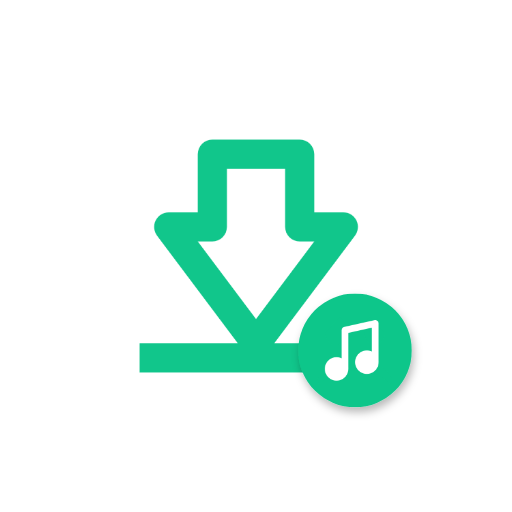
Music Downloader - MP3 Downloader
Play on PC with BlueStacks – the Android Gaming Platform, trusted by 500M+ gamers.
Page Modified on: June 24, 2020
Play Music Downloader - MP3 Downloader on PC
Main features of Music Downloader:
1. Support downloading multiple music formats: MP3, M4A.
2. Support download and play searched music
3. More than a million high quality music tracks.
4. Powerful and fast download music engine, support multiple music downloads at the same time.
5. Download manager, easily manage downloaded music,you can play, delete, share, set as ringtone.
6. Millions of trending music, top free music
7. Share downloaded music with friends.
8. All tracks are verified, and available for personal usage (not for commercial purposes!)
9. Many new features will be updated in the future.
Note:
Music Downloader does not support all songs. If you cannot find your favorite songs, please understand! All the rights on the songs are the property of their respective owners!
Disclaimer:
Music Downloader is provided by "www.jamendo.com", " https://freemusicarchive.org". All songs can be used for personal non-commercial use only through this application. You can access the Jamendo Privacy Policy https://devportal.jamendo.com/api_terms_of_use, and the Jamendo API is authorized by the https://freemusicarchive.org/api application. All repertoire can be properly mentioned in the CC license (author and license section). You can find contact with www.jamendo.com, https://freemusicarchive.org.
Play Music Downloader - MP3 Downloader on PC. It’s easy to get started.
-
Download and install BlueStacks on your PC
-
Complete Google sign-in to access the Play Store, or do it later
-
Look for Music Downloader - MP3 Downloader in the search bar at the top right corner
-
Click to install Music Downloader - MP3 Downloader from the search results
-
Complete Google sign-in (if you skipped step 2) to install Music Downloader - MP3 Downloader
-
Click the Music Downloader - MP3 Downloader icon on the home screen to start playing



