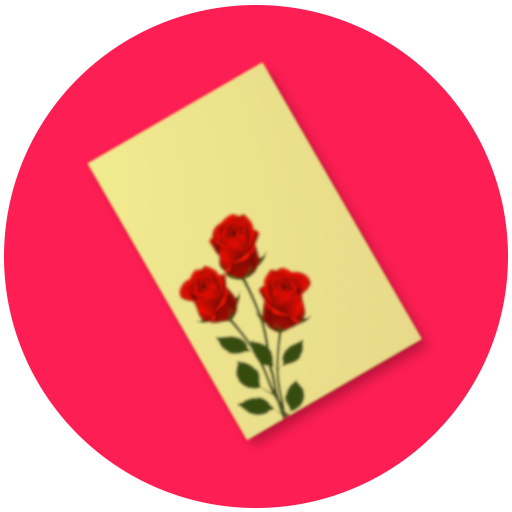Greeting Cards & Wishes
Jouez sur PC avec BlueStacks - la plate-forme de jeu Android, approuvée par + 500M de joueurs.
Page Modifiée le: 4 mars 2019
Play Greeting Cards & Wishes on PC
With the World’s largest collection of Free ecards, sending birthday wishes/ anniversary wishes with beautiful birthday/anniversary cards to your loved ones has never been easier. The Birthday Reminder and Anniversary Reminder feature on the app alerts you about birthday and anniversary dates of your friends and takes all of 4 seconds to wish them.
To top it all, the thousands of awesome ecards are easily sharable on all social media platforms.
Key Benefits:
• Birthday and Anniversary reminders to remember birthday & anniversary dates of every loved one in your life.
• Receive a reminder up to a month before the date, at the time of your choosing.
• Wish family & friends with choicest of ecards from a collection of thousands of greeting cards.
• Entertain yourself with access to thousands (40,000+) of FREE ecards from your mobile.
• Interesting Video cards, Postcards and Gif cards instead of just plain Text to wish friends on their social media platforms.
• Create deeper bonds with friends & family using inspiring eGreetings that do more than convey your heart felt wishes for them.
• Sync up your phone book and social media contacts with the App, for easy access to their birthdays & anniversary dates.
• Schedule delivery of ecards upto 60 days in advance for pleasant surprises.
• Video, Animated, Postcard and Gif type ecards to be shared with the world for FREE!!
• Send cards to multiple contacts.
• Discover latest ecards that are added to the ever growing collection to grace any occasion or event.
In-App Purchase of PRO version:
Name : 12 Months PRO Subscription
Features : a) Seamless User experience
b) Ad Free
c) Early access to latest cards
Payment: Yearly subscription
Price - $2.99 (Auto renewable)
The app is very light on your device and does not require any updates to add new cards. Schedule and send greetings to multiple recipients at the same time, and add your personalized message in seconds to invite your friends to enjoy the ecards.
The App is supported by contextual advertisements, and is absolutely free for the users.
The user data being used in the mobile application is only visible and accessible by the user.
Terms of use: https://www.123greetings.com/terms_of_use.html
Privacy Policy: https://www.123greetings.com/privacy_policy.html
For more information, please visit – www.123greetings.com.
Jouez à Greeting Cards & Wishes sur PC. C'est facile de commencer.
-
Téléchargez et installez BlueStacks sur votre PC
-
Connectez-vous à Google pour accéder au Play Store ou faites-le plus tard
-
Recherchez Greeting Cards & Wishes dans la barre de recherche dans le coin supérieur droit
-
Cliquez pour installer Greeting Cards & Wishes à partir des résultats de la recherche
-
Connectez-vous à Google (si vous avez ignoré l'étape 2) pour installer Greeting Cards & Wishes
-
Cliquez sur l'icône Greeting Cards & Wishes sur l'écran d'accueil pour commencer à jouer