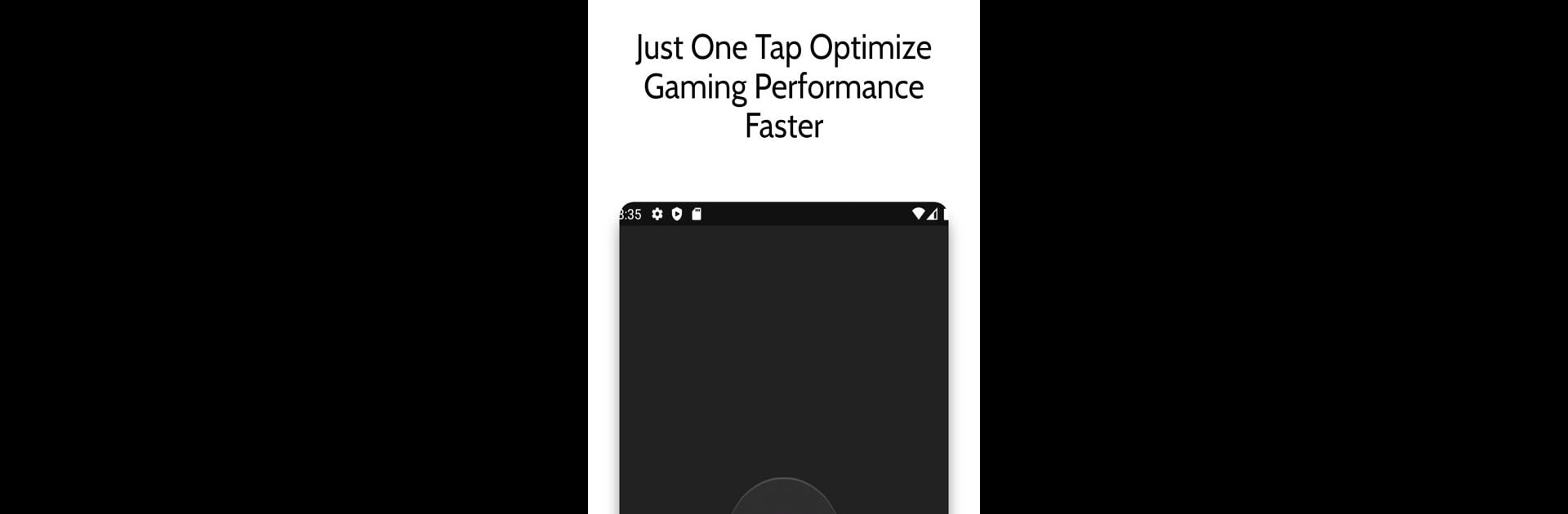

Game Booster 4x Faster
Играйте на ПК с BlueStacks – игровой платформе для приложений на Android. Нас выбирают более 500 млн. игроков.
Страница изменена: Aug 7, 2024
Run Game Booster 4x Faster on PC or Mac
Upgrade your experience. Try Game Booster 4x Faster, the fantastic Tools app from G19 Mobile, from the comfort of your laptop, PC, or Mac, only on BlueStacks.
About the App
Game Booster 4x Faster by G19 Mobile is your go-to tool for enhancing your gaming experience with just a tap. Expect smooth, optimized gameplay through features like Auto Gaming Mode and Game Turbo. It enhances picture quality and provides special effects, making your games look stunning and run fluidly.
App Features
🔥 Game Turbo
– AI Optimization: Let the app’s AI refine your gaming settings for optimal performance.
– RAM-Free Tweak: Automatically clear up RAM for smoother gameplay.
🔥 GFX Tool
– 1080 Resolution: Adjust game resolution to suit your preference.
– HDR Graphics: Unlock HDR visuals even on low-end devices.
– Extreme FPS & Style: Boost your frame rates and tweak visual styles.
🔥 HUD Monitor
– Monitor storage usage and network latency effortlessly.
🔥 Zero Lag Mode
– Optimizes game configuration for seamless play with reduced CPU load.
🔥 Other Features
– Quick Boost & Launch: Instantly increase game speed and access directly via the app.
Whether on your mobile or through BlueStacks, experience gaming as it’s meant to be—fast and secure.
BlueStacks brings your apps to life on a bigger screen—seamless and straightforward.
Играйте в игру Game Booster 4x Faster на ПК. Это легко и просто.
-
Скачайте и установите BlueStacks на ПК.
-
Войдите в аккаунт Google, чтобы получить доступ к Google Play, или сделайте это позже.
-
В поле поиска, которое находится в правой части экрана, введите название игры – Game Booster 4x Faster.
-
Среди результатов поиска найдите игру Game Booster 4x Faster и нажмите на кнопку "Установить".
-
Завершите авторизацию в Google (если вы пропустили этот шаг в начале) и установите игру Game Booster 4x Faster.
-
Нажмите на ярлык игры Game Booster 4x Faster на главном экране, чтобы начать играть.



