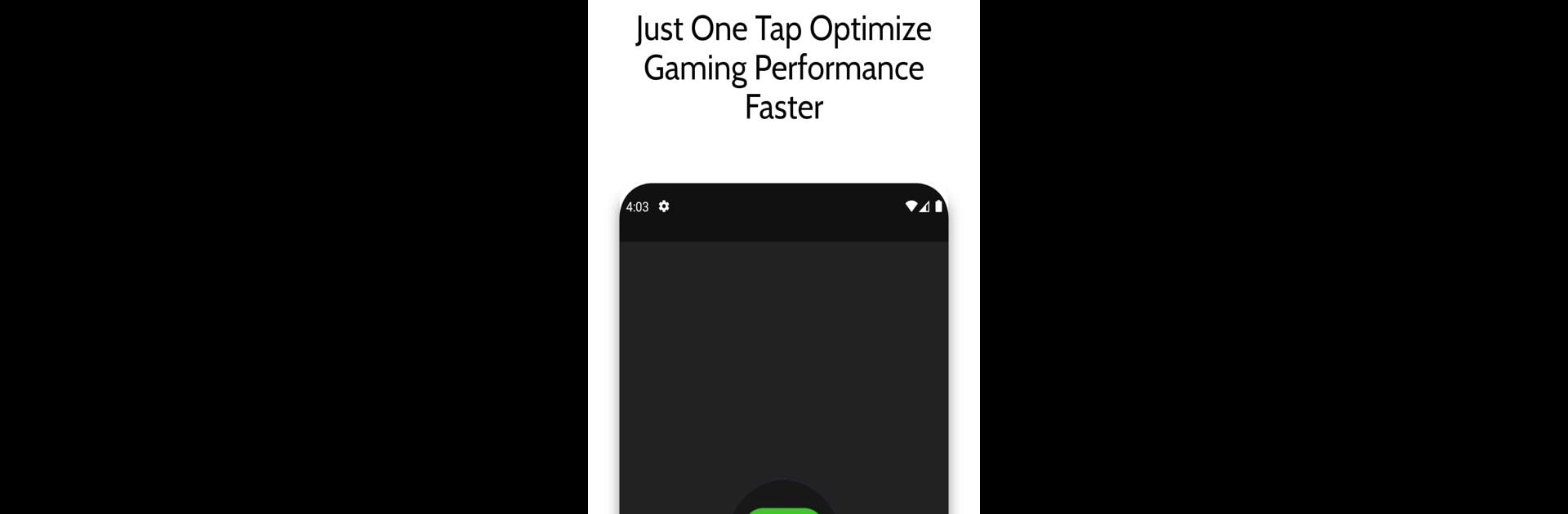

Game Booster 4x Faster Pro
Играйте на ПК с BlueStacks – игровой платформе для приложений на Android. Нас выбирают более 500 млн. игроков.
Страница изменена: Jul 29, 2024
Run Game Booster 4x Faster Pro on PC or Mac
Upgrade your experience. Try Game Booster 4x Faster Pro, the fantastic Tools app from G19 Mobile, from the comfort of your laptop, PC, or Mac, only on BlueStacks.
About the App
Game Booster 4x Faster Pro by G19 Mobile is your go-to tool for transforming your mobile gaming experience. With just one touch, boost your games to the next level, ensuring smooth gameplay with rich graphics and optimized performance. Expect a faster, more seamless gaming experience with auto-enhancements that operate under the hood so you don’t have to.
App Features
Easy Game Boosting
– Boost your gameplay with a simple tap.
– Auto Gaming Mode with enhanced Game Turbo.
Graphics Reimagined
– HDR picture quality with special effects.
– Change resolution to 1080, unlock HDR and Extreme FPS even on low-end devices.
Performance Monitoring
– Keep an eye on Memory & Storage Load.
– Track Temperature and Network Latency.
Lag-Free Gaming
– Zero Lag Mode ensures optimized settings and better performance.
Quick Access Tools
– Quick Boost and Quick Launch for instant game preparation.
Assured Safety
– 100% safe for your account, promising no device overheating.
Remember to reapply settings from the app after any in-game graphics changes for the best results. With Game Booster 4x Faster Pro and the subtle backing of BlueStacks, dive into faster and smoother gameplay effortlessly!
Big screen. Bigger performance. Use BlueStacks on your PC or Mac to run your favorite apps.
Играйте в игру Game Booster 4x Faster Pro на ПК. Это легко и просто.
-
Скачайте и установите BlueStacks на ПК.
-
Войдите в аккаунт Google, чтобы получить доступ к Google Play, или сделайте это позже.
-
В поле поиска, которое находится в правой части экрана, введите название игры – Game Booster 4x Faster Pro.
-
Среди результатов поиска найдите игру Game Booster 4x Faster Pro и нажмите на кнопку "Установить".
-
Завершите авторизацию в Google (если вы пропустили этот шаг в начале) и установите игру Game Booster 4x Faster Pro.
-
Нажмите на ярлык игры Game Booster 4x Faster Pro на главном экране, чтобы начать играть.



