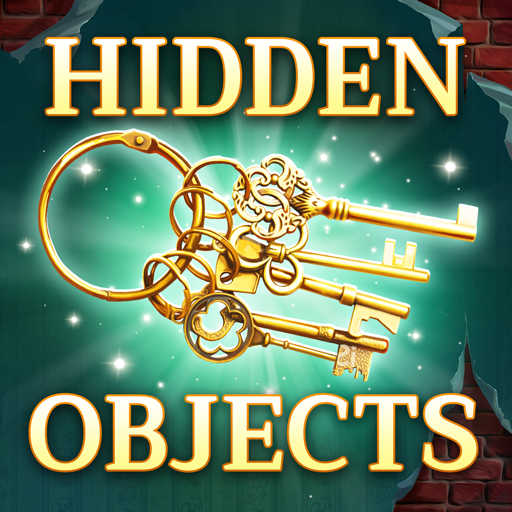Hawaii Match-3 Mania: Design
Play on PC with BlueStacks – the Android Gaming Platform, trusted by 500M+ gamers.
Page Modified on: Apr 8, 2022
Play Hawaii Match-3 Mania: Design on PC
Embark on an adventurous journey: beat match-3 puzzles, decorate rooms according to your taste, restore the mansion’s gorgeous beach and enjoy the company of amusing characters. Get to the bottom of family secrets and find out the Lockwoods’ mysterious history, which began more than two hundred years ago, when pirates plied the surrounding seas!
While this game is absolutely free to play, you have the ability to unlock optional bonuses via in-app purchases from within the game. You may disable in-app purchases in your device settings.
● PLAY through dynamic match-3 levels and explore picturesque locations around the paradise island
● WIELD incredible boosters and power-up combos
● LIVE out your home designer dreams with hundreds of exciting and colorful options
● CREATE your own unique & stylish tropical manor
● UNCOVER the secrets of Katie’s ancestors and reunite the family
● FOLLOW your friends’ progress with the innovative built-in social network
● UNLOCK all of the mansion's areas to renovate, design and develop!
______________________________
Hawaii Match-3 Mania® available in: English, Chinese, Traditional Chinese, French, German, Italian, Japanese, Korean, Russian, Spanish
______________________________
Compatibility notes: This game performs best on high-end smartphones and tablets.
______________________________
G5 Games - World of Adventures™!
Collect them all! Search for "g5" in Google Play!
______________________________
Sign up now for a weekly round-up of the best from G5 Games! https://www.g5.com/e-mail
______________________________
Visit us: https://www.g5.com
Watch us: https://www.youtube.com/g5enter
Find us: https://www.facebook.com/hawaiimatch3
Follow us: https://www.twitter.com/g5games
Join us: https://www.instagram.com/hawaiimatch3
Game FAQs: https://support.g5.com/hc/en-us/categories/6362735000850
Terms of Service: https://www.g5.com/termsofservice
G5 End User License Supplemental Terms: https://www.g5.com/G5_End_User_License_Supplemental_Terms
Play Hawaii Match-3 Mania: Design on PC. It’s easy to get started.
-
Download and install BlueStacks on your PC
-
Complete Google sign-in to access the Play Store, or do it later
-
Look for Hawaii Match-3 Mania: Design in the search bar at the top right corner
-
Click to install Hawaii Match-3 Mania: Design from the search results
-
Complete Google sign-in (if you skipped step 2) to install Hawaii Match-3 Mania: Design
-
Click the Hawaii Match-3 Mania: Design icon on the home screen to start playing