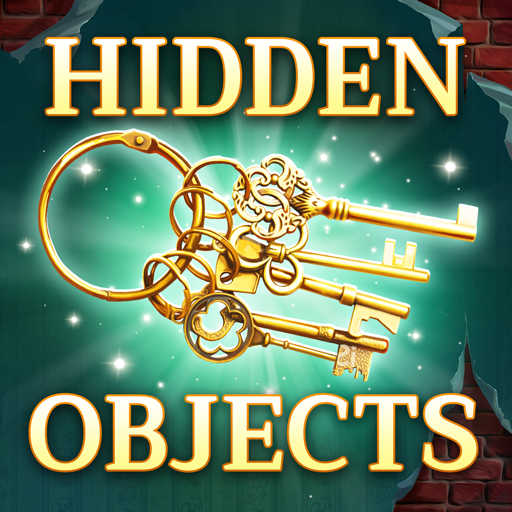Play Hidden City on PC or Mac
Hidden City: Hidden Object Adventure is the enchanting hidden object adventure game by hidden object game experts G5 Entertainment. Released on December 18, 2017 for iOS and Android, this exciting puzzle title challenges players to uncover magical artifacts hidden in plain sight. Embark on a journey like no other in Hidden City: Hidden Object Adventure!
Strange portals have opened up across the world. Those who have encountered them speak of gateways to another dimension, but could something so mystical really be true? Explore a world full of witchcraft, magic, and technology in Hidden City: Hidden Object Adventure on PC.
One day, your friend is abducted by an enigmatic figure, stolen away to another world in a puff of black smoke. As the head of your own detective agency, you’re no stranger to mystery. Now it falls to you to rescue your friend and uncover the mystery behind these strange mirages that have appeared.
Hidden object games fans rejoice! Endless fun awaits you in Hidden City: Hidden Object Adventure. Travel to 63 otherworldly locations and complete thousands of thrilling quests on your journey to find and rescue your friend from the hidden city. Call upon your friends to join you in your search!
Hidden City: アイテム探しアドベンチャーをPCでプレイ
-
BlueStacksをダウンロードしてPCにインストールします。
-
GoogleにサインインしてGoogle Play ストアにアクセスします。(こちらの操作は後で行っても問題ありません)
-
右上の検索バーにHidden City: アイテム探しアドベンチャーを入力して検索します。
-
クリックして検索結果からHidden City: アイテム探しアドベンチャーをインストールします。
-
Googleサインインを完了してHidden City: アイテム探しアドベンチャーをインストールします。※手順2を飛ばしていた場合
-
ホーム画面にてHidden City: アイテム探しアドベンチャーのアイコンをクリックしてアプリを起動します。