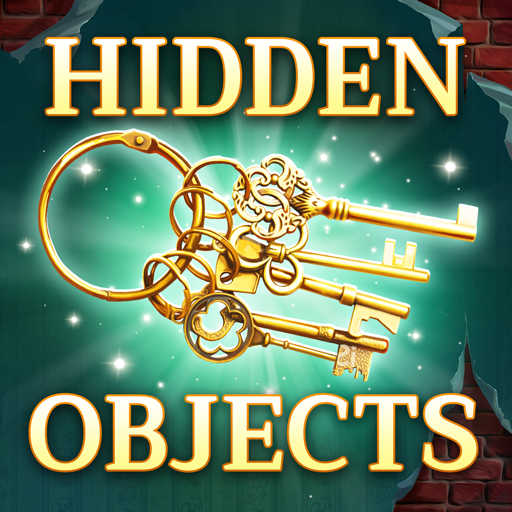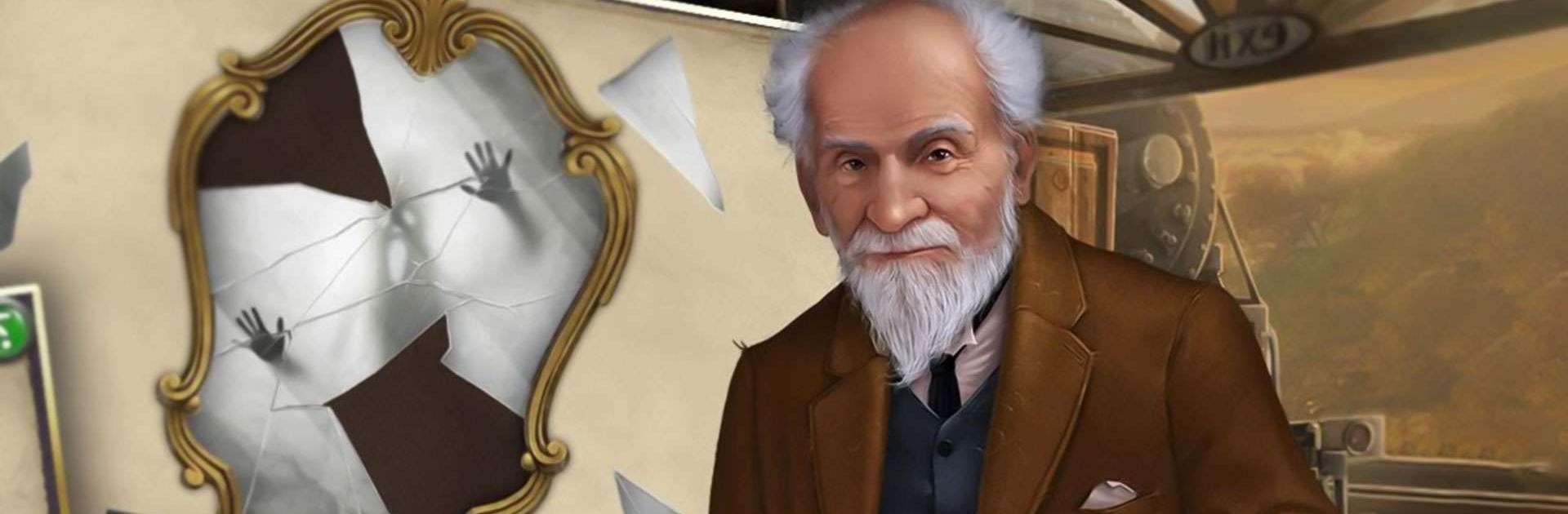

Letters From Nowhere
Играйте на ПК с BlueStacks – игровой платформе для приложений на Android. Нас выбирают более 500 млн. игроков.
Страница изменена: 15 апр. 2021 г.
Play Letters From Nowhere on PC or Mac
Letters From Nowhere is a Puzzle game developed by G5 Entertainment. BlueStacks app player is the best platform to play this Android game on your PC or Mac for an immersive gaming experience.
In Letters From Nowhere, you’ll step into a world where witches, demons, and eerie symbols lurk around every corner. Your hometown is under attack and it’s up to you to stop the evil threatening your world. Are you brave enough to confront it?
As you explore the desolate streets, you’ll meet the lovely Amanda, who will help you fight the devilry together. You’ll search for hidden objects in 52 eerie scenes, collect over 400 items for bonuses and awards, and solve 13 different types of mini-games. With over 3000 heart-pounding quests to fulfill, this adventure will keep you on your toes!
But don’t worry, you don’t have to face this adventure alone. With BlueStacks, the best emulator to play this game on PC, you’ll have all the tools you need to succeed. BlueStacks lets you play mobile games on your computer, giving you a larger screen and easier controls. You can also use your keyboard and mouse to make gameplay smoother and more comfortable.
Download Letters From Nowhere on PC with BlueStacks and save Hazewich from the forces of evil.
Играйте в игру Letters From Nowhere на ПК. Это легко и просто.
-
Скачайте и установите BlueStacks на ПК.
-
Войдите в аккаунт Google, чтобы получить доступ к Google Play, или сделайте это позже.
-
В поле поиска, которое находится в правой части экрана, введите название игры – Letters From Nowhere.
-
Среди результатов поиска найдите игру Letters From Nowhere и нажмите на кнопку "Установить".
-
Завершите авторизацию в Google (если вы пропустили этот шаг в начале) и установите игру Letters From Nowhere.
-
Нажмите на ярлык игры Letters From Nowhere на главном экране, чтобы начать играть.