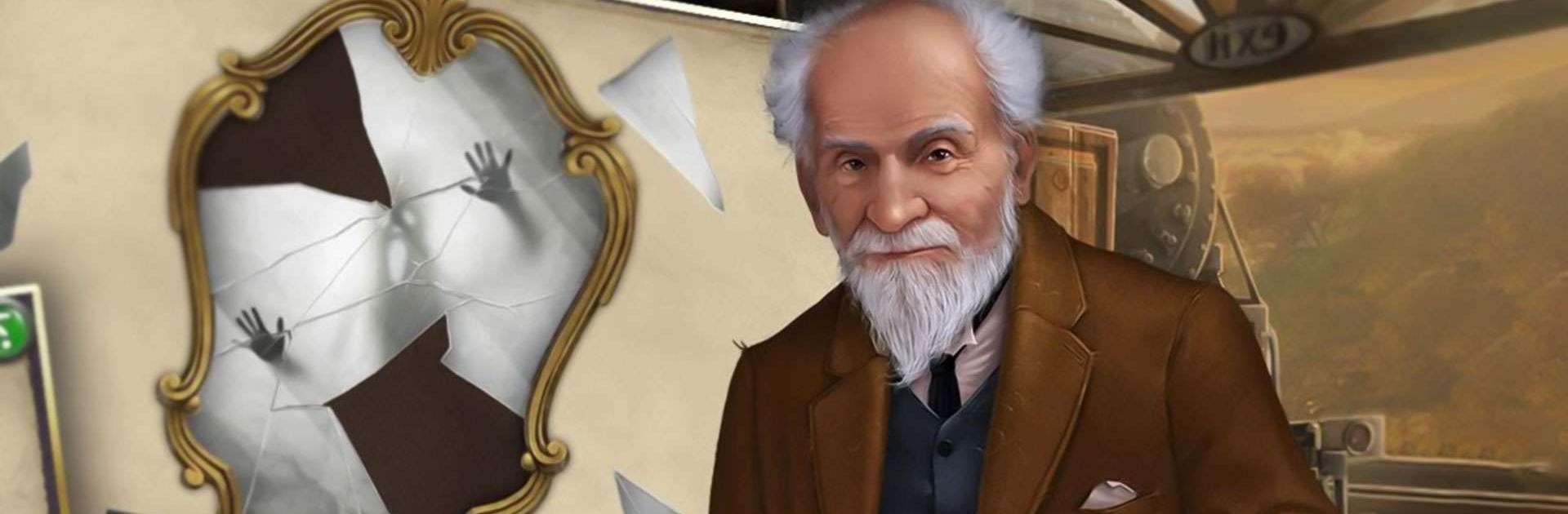

Letters From Nowhere
在電腦上使用BlueStacks –受到5億以上的遊戲玩家所信任的Android遊戲平台。
Play Letters From Nowhere on PC or Mac
Letters From Nowhere is a Puzzle game developed by G5 Entertainment. BlueStacks app player is the best platform to play this Android game on your PC or Mac for an immersive gaming experience.
In Letters From Nowhere, you’ll step into a world where witches, demons, and eerie symbols lurk around every corner. Your hometown is under attack and it’s up to you to stop the evil threatening your world. Are you brave enough to confront it?
As you explore the desolate streets, you’ll meet the lovely Amanda, who will help you fight the devilry together. You’ll search for hidden objects in 52 eerie scenes, collect over 400 items for bonuses and awards, and solve 13 different types of mini-games. With over 3000 heart-pounding quests to fulfill, this adventure will keep you on your toes!
But don’t worry, you don’t have to face this adventure alone. With BlueStacks, the best emulator to play this game on PC, you’ll have all the tools you need to succeed. BlueStacks lets you play mobile games on your computer, giving you a larger screen and easier controls. You can also use your keyboard and mouse to make gameplay smoother and more comfortable.
Download Letters From Nowhere on PC with BlueStacks and save Hazewich from the forces of evil.
在電腦上遊玩Letters From Nowhere . 輕易上手.
-
在您的電腦上下載並安裝BlueStacks
-
完成Google登入後即可訪問Play商店,或等你需要訪問Play商店十再登入
-
在右上角的搜索欄中尋找 Letters From Nowhere
-
點擊以從搜索結果中安裝 Letters From Nowhere
-
完成Google登入(如果您跳過了步驟2),以安裝 Letters From Nowhere
-
在首頁畫面中點擊 Letters From Nowhere 圖標來啟動遊戲




