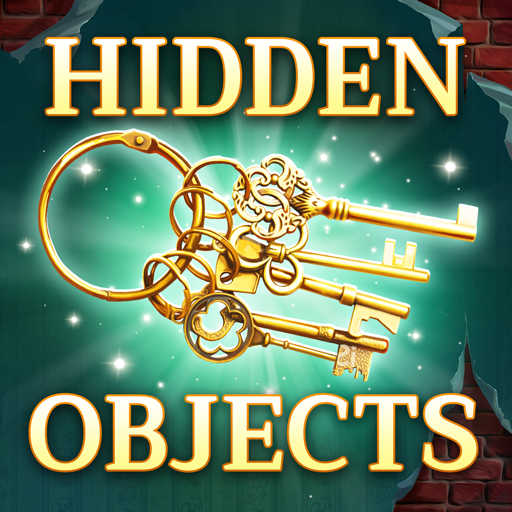Mahjong Journey: Tile Match
Play on PC with BlueStacks – the Android Gaming Platform, trusted by 500M+ gamers.
Page Modified on: Dec 4, 2023
Play Mahjong Journey: Tile Match on PC
Welcome to "Mahjong Journey®,” where the timeless allure of mahjong meets the captivating narrative of a journey. This isn't just a game—it's an experience that brings to life the essence of mahjong solitaire, enriched with modern touches for today's gamers.
Begin your mahjong solitaire adventure by matching beautifully designed tiles, revealing a story that takes you across cultures and time. From the mesmerizing corridors of the Forbidden City to the iconic domes of the Taj Mahal, every level is a new chapter in the rich tapestry of mahjong traditions.
But "Mahjong Journey®" is more than just a cute game. It challenges your mind, urging you to strategize and plan your moves. As you delve deeper into the mahjong world, earn unique achievements that mark your mastery. Find yourself in a tricky spot? The "Shuffle" feature comes to your rescue, giving your tiles a mix-up. And for those moments of pure mahjong joy, unleash the "Firecracker" to clear multiple tiles in a dazzling display.
Perfect for both seasoned mahjong enthusiasts and those new to mahjong solitaire, "Mahjong Journey®" offers a harmonious blend of relaxation and challenge. Whether you're looking to unwind or sharpen your mahjong skills, this game promises hours of enjoyment. Join us on a mahjong journey like no other!
While Mahjong Journey®, a matching game, is absolutely free to play, you have the ability to unlock optional bonuses via in-app purchases from within Mahjong Journey. You may disable in-app purchases in your device settings.
Master thousands of immersive levels (with hundreds more coming in free updates). Match tiles in different tile sets (with more coming in free updates). Earn desirable achievements and utilize four groundbreaking power-ups. Enjoy gorgeous graphics, rich sounds and regular free updates with new levels, tile sets and more. There's also Google Play game services support.
______________________________
Compatibility notes: This game performs best on high-end smartphones and tablets.
______________________________
Visit us: www.g5e.com
Watch us: www.youtube.com/g5enter
Find us: www.facebook.com/MahjongJourneyGame
Follow us: www.twitter.com/g5games
Join us: www.instagram.com/mahjongjourneygame
Game FAQs: https://support.g5e.com/hc/en-us/articles/115005748769-Mahjong-Journey
Terms of Service: http://www.g5e.com/termsofservice
G5 End User License Supplemental Terms: http://www.g5e.com/G5_End_User_License_Supplemental_Terms
Play Mahjong Journey: Tile Match on PC. It’s easy to get started.
-
Download and install BlueStacks on your PC
-
Complete Google sign-in to access the Play Store, or do it later
-
Look for Mahjong Journey: Tile Match in the search bar at the top right corner
-
Click to install Mahjong Journey: Tile Match from the search results
-
Complete Google sign-in (if you skipped step 2) to install Mahjong Journey: Tile Match
-
Click the Mahjong Journey: Tile Match icon on the home screen to start playing