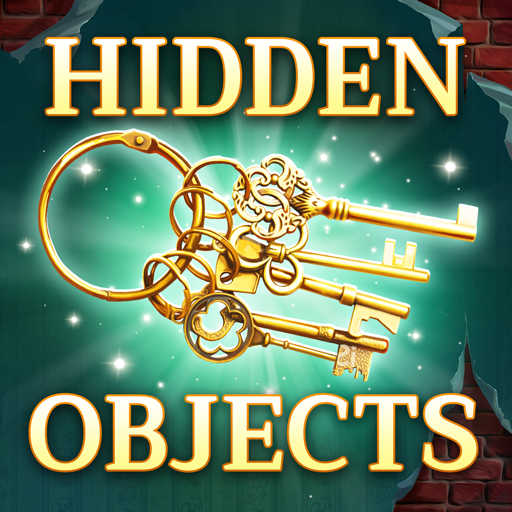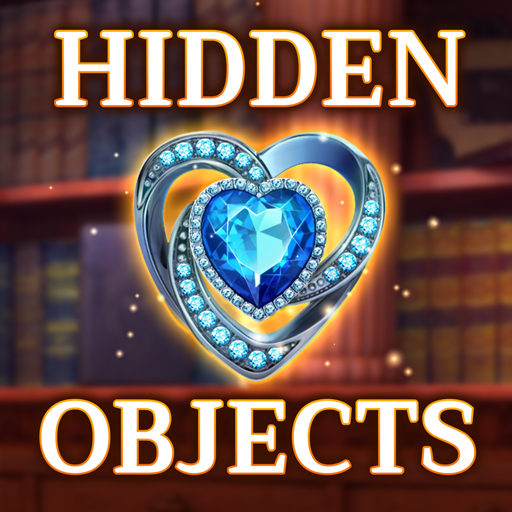
The Secret Society: Mystery
Graj na PC z BlueStacks – Platforma gamingowa Android, która uzyskała zaufanie ponad 500 milionów graczy!
Strona zmodyfikowana w dniu: 8 gru 2023
Play The Secret Society on PC
The Secret Society – Hidden Objects Mystery by G5 Entertainment is a fun and challenging hidden object game that was released on February 8, 2017. Evil is afoot; save the world with your sharp eye in this adventure game for iOS and Android. Kick up your feet and relax as you explore a variety of charming locations and uncover thousands of mysterious artifacts.
A mysterious collective of elite individuals, known only as The Order, quietly protects the world from unknown forces. Your beloved Uncle Richard was a high-ranking member in this secret society, but now he’s disappeared off the face of the Earth. Luckily, your family has a knack for mysteries and the unique ability to see things where others cannot.
Set off on a thrilling adventure that will take you to multiple, beautiful locations around the world. Use your innate talent to unravel the mystery of your dear uncle’s disappearance and protect the world from the enigmatic evil that threatens to tear it apart.
There’s always something fun to do in The Secret Society – Hidden Objects Mystery, with over 6,900 fun missions to complete! Visit dozens of stunning locations and meet a cast of strange and memorable characters on your journey to save Uncle Richard.
Zagraj w The Secret Society: Mystery na PC. To takie proste.
-
Pobierz i zainstaluj BlueStacks na PC
-
Zakończ pomyślnie ustawienie Google, aby otrzymać dostęp do sklepu Play, albo zrób to później.
-
Wyszukaj The Secret Society: Mystery w pasku wyszukiwania w prawym górnym rogu.
-
Kliknij, aby zainstalować The Secret Society: Mystery z wyników wyszukiwania
-
Ukończ pomyślnie rejestrację Google (jeśli krok 2 został pominięty) aby zainstalować The Secret Society: Mystery
-
Klinij w ikonę The Secret Society: Mystery na ekranie startowym, aby zacząć grę