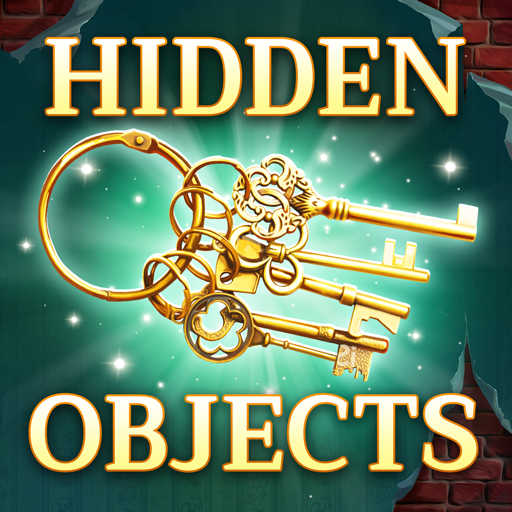Stand O’Food City
Jouez sur PC avec BlueStacks - la plate-forme de jeu Android, approuvée par + 500M de joueurs.
Page Modifiée le: 24 mai 2017
Play Stand O’Food City: Frenzy on PC or Mac
Stand O’Food City: Frenzy is a Simulation game developed by G5 Entertainment. BlueStacks app player is the best platform to play this Android game on your PC or Mac for an immersive gaming experience.
Are you ready to take on the challenge of building a burger empire? Then Stand O’Food City: Frenzy is the game for you! In this exciting time management game, you’ll join your old friends Ronnie, Nikki, and Clarence in expanding their burger business, while battling the evil Mr. Torg who wants to sabotage your plans.
Start small by flipping the best burgers and satisfying your growing clientele, and then expand your business to include seven types of cafes, each serving a unique specialty. Construct homes, farms, and factories to source ingredients and add thoughtful amenities to your growing neighborhood, all while unlocking new recipes and perfecting your sauces.
With over 741 challenging quests to complete and 252 unique recipes to master and serve to your clients, Stand O’Food City: Frenzy is sure to keep you entertained for hours. Beautify your popular eateries with over 152 decorations, enliven your city with 108 buildings, and supply your business with 43 factories and farms.
Download Stand O’Food City: Frenzy on PC with BlueStacks and break ground on your food empire today.
Jouez à Stand O’Food City sur PC. C'est facile de commencer.
-
Téléchargez et installez BlueStacks sur votre PC
-
Connectez-vous à Google pour accéder au Play Store ou faites-le plus tard
-
Recherchez Stand O’Food City dans la barre de recherche dans le coin supérieur droit
-
Cliquez pour installer Stand O’Food City à partir des résultats de la recherche
-
Connectez-vous à Google (si vous avez ignoré l'étape 2) pour installer Stand O’Food City
-
Cliquez sur l'icône Stand O’Food City sur l'écran d'accueil pour commencer à jouer