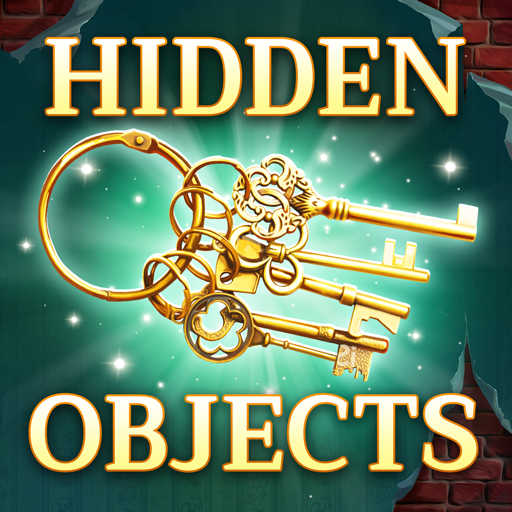Stand O’Food City: バーチャルフレンジー
BlueStacksを使ってPCでプレイ - 5憶以上のユーザーが愛用している高機能Androidゲーミングプラットフォーム
Play Stand O’Food City: Frenzy on PC or Mac
Stand O’Food City: Frenzy is a Simulation game developed by G5 Entertainment. BlueStacks app player is the best platform to play this Android game on your PC or Mac for an immersive gaming experience.
Are you ready to take on the challenge of building a burger empire? Then Stand O’Food City: Frenzy is the game for you! In this exciting time management game, you’ll join your old friends Ronnie, Nikki, and Clarence in expanding their burger business, while battling the evil Mr. Torg who wants to sabotage your plans.
Start small by flipping the best burgers and satisfying your growing clientele, and then expand your business to include seven types of cafes, each serving a unique specialty. Construct homes, farms, and factories to source ingredients and add thoughtful amenities to your growing neighborhood, all while unlocking new recipes and perfecting your sauces.
With over 741 challenging quests to complete and 252 unique recipes to master and serve to your clients, Stand O’Food City: Frenzy is sure to keep you entertained for hours. Beautify your popular eateries with over 152 decorations, enliven your city with 108 buildings, and supply your business with 43 factories and farms.
Download Stand O’Food City: Frenzy on PC with BlueStacks and break ground on your food empire today.
Stand O’Food City: バーチャルフレンジーをPCでプレイ
-
BlueStacksをダウンロードしてPCにインストールします。
-
GoogleにサインインしてGoogle Play ストアにアクセスします。(こちらの操作は後で行っても問題ありません)
-
右上の検索バーにStand O’Food City: バーチャルフレンジーを入力して検索します。
-
クリックして検索結果からStand O’Food City: バーチャルフレンジーをインストールします。
-
Googleサインインを完了してStand O’Food City: バーチャルフレンジーをインストールします。※手順2を飛ばしていた場合
-
ホーム画面にてStand O’Food City: バーチャルフレンジーのアイコンをクリックしてアプリを起動します。