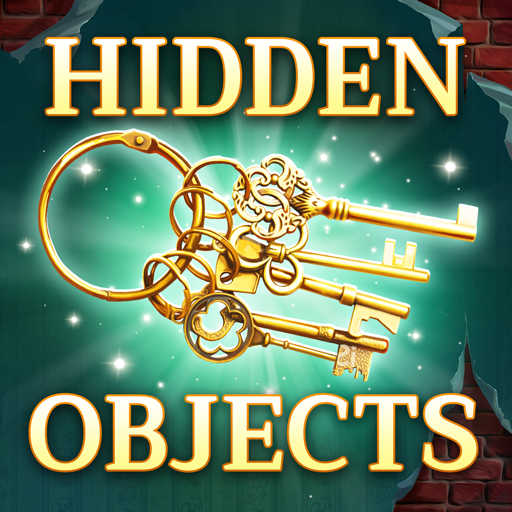Survivors: Quest Insel Spiele
Spiele auf dem PC mit BlueStacks - der Android-Gaming-Plattform, der über 500 Millionen Spieler vertrauen.
Seite geändert am: 22.03.2023
Play Survivors: Match 3・Lost Island on PC or Mac
Survivors: Match 3・Lost Island is a Puzzle game developed by G5 Entertainment. BlueStacks app player is the best platform to play this Android game on your PC or Mac for an immersive gaming experience.
Join the thrilling world of island survival in Supermarket Mania Journey! You find yourself stranded on a mysterious island after a plane crash and now it’s up to you to survive! But don’t worry, this is no ordinary survival game. You’ll have to match jewels 3 in a row to solve puzzles and uncover the island’s secrets!
As you explore the island, you’ll need to gather resources, grow crops, and cook tropical dishes. Craft tools and uncover hidden caches and treasures to aid in your quest. But beware, danger lurks around every corner! From escaping dangerous areas to exploring mysterious lagoons and jungles, you’ll face challenges at every turn.
With hundreds of match-3 levels to conquer, you’ll need to swap and match gems to overcome obstacles and solve puzzles. Earn boosters and bonuses along the way and complete all the challenges to become the ultimate survivor!
Download Survivors: Match 3・Lost Island on PC with BlueStacks and become the ultimate survivor.
Spiele Survivors: Quest Insel Spiele auf dem PC. Der Einstieg ist einfach.
-
Lade BlueStacks herunter und installiere es auf deinem PC
-
Schließe die Google-Anmeldung ab, um auf den Play Store zuzugreifen, oder mache es später
-
Suche in der Suchleiste oben rechts nach Survivors: Quest Insel Spiele
-
Klicke hier, um Survivors: Quest Insel Spiele aus den Suchergebnissen zu installieren
-
Schließe die Google-Anmeldung ab (wenn du Schritt 2 übersprungen hast), um Survivors: Quest Insel Spiele zu installieren.
-
Klicke auf dem Startbildschirm auf das Survivors: Quest Insel Spiele Symbol, um mit dem Spielen zu beginnen