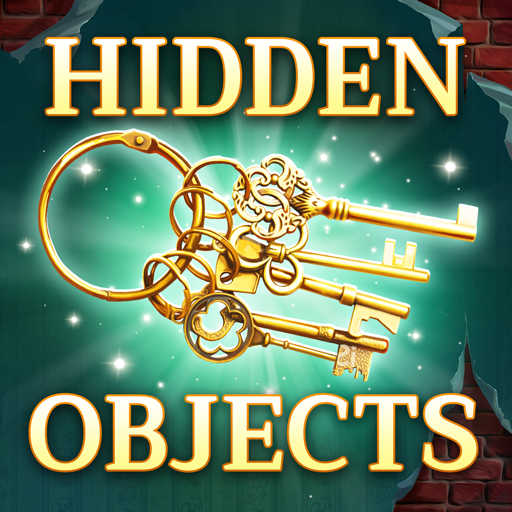Survivors: La misión
Juega en PC con BlueStacks: la plataforma de juegos Android, en la que confían más de 500 millones de jugadores.
Página modificada el: 22 mar 2023
Play Survivors: Match 3・Lost Island on PC or Mac
Survivors: Match 3・Lost Island is a Puzzle game developed by G5 Entertainment. BlueStacks app player is the best platform to play this Android game on your PC or Mac for an immersive gaming experience.
Join the thrilling world of island survival in Supermarket Mania Journey! You find yourself stranded on a mysterious island after a plane crash and now it’s up to you to survive! But don’t worry, this is no ordinary survival game. You’ll have to match jewels 3 in a row to solve puzzles and uncover the island’s secrets!
As you explore the island, you’ll need to gather resources, grow crops, and cook tropical dishes. Craft tools and uncover hidden caches and treasures to aid in your quest. But beware, danger lurks around every corner! From escaping dangerous areas to exploring mysterious lagoons and jungles, you’ll face challenges at every turn.
With hundreds of match-3 levels to conquer, you’ll need to swap and match gems to overcome obstacles and solve puzzles. Earn boosters and bonuses along the way and complete all the challenges to become the ultimate survivor!
Download Survivors: Match 3・Lost Island on PC with BlueStacks and become the ultimate survivor.
Juega Survivors: La misión en la PC. Es fácil comenzar.
-
Descargue e instale BlueStacks en su PC
-
Complete el inicio de sesión de Google para acceder a Play Store, o hágalo más tarde
-
Busque Survivors: La misión en la barra de búsqueda en la esquina superior derecha
-
Haga clic para instalar Survivors: La misión desde los resultados de búsqueda
-
Complete el inicio de sesión de Google (si omitió el paso 2) para instalar Survivors: La misión
-
Haz clic en el ícono Survivors: La misión en la pantalla de inicio para comenzar a jugar