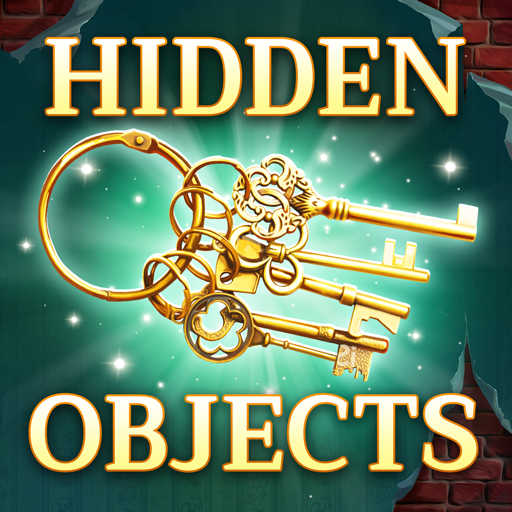Twin Moons: Object Finding
Play on PC with BlueStacks – the Android Gaming Platform, trusted by 500M+ gamers.
Page Modified on: May 21, 2021
Play Twin Moons: Object Finding on PC
Step into a mystical gateway to a place called Halfworld and unravel its myriad mysteries!
When your father – a famous researcher who devoted his life to the exploration of enigmatic portals – goes missing, you have no choice but to set out on a journey to a place where universes collide and intersect, a dimensional crossroads known as the Halfworld. Teleport yourself into an out-of-this-world adventure to get to the bottom of mysteries that span realms and defy time and space. Challenge your wit, explore stunning locations and meet striking characters. Do your best to find your father and decode the enigmas of the Twin Moons®!
EXPLORE unique worlds,
FIND AND USE hidden objects,
PLAY tricky mini-games,
SOLVE challenging quests and
WIN the eternal battle between Order and Chaos!
While this game is absolutely free to play, you have the ability to unlock optional bonuses via in-app purchases from within the game. You may disable in-app purchases in your device settings.
● Nearly 3180 absorbing quests to tackle
● 411 collections to assemble
● 35 stunning scenes to explore
● Three thrilling mini-games to play
● Unique characters and dozens of powerful tools
____________________________
Game available in: English, Chinese, Traditional Chinese, French, German, Italian, Japanese, Korean, Brazilian Portuguese, Portuguese, Russian, Spanish
____________________________
Compatibility notes: This game performs best on high-end smartphones and tablets.
____________________________
G5 Games - World of Adventures™!
____________________________
Sign up now for a weekly round-up of the best from G5 Games! www.g5e.com/e-mail
____________________________
Visit us: www.g5e.com
Watch us:www.youtube.com/g5enter
Find us: www.facebook.com/g5games
Follow us: www.twitter.com/g5games
Game FAQs: https://support.g5e.com/hc/en-us/articles/115005749109-Twin-Moons-Object-Finding-Game
Terms of Service: http://www.g5e.com/termsofservice
G5 End User License Supplemental Terms: http://www.g5e.com/G5_End_User_License_Supplemental_Terms
Play Twin Moons: Object Finding on PC. It’s easy to get started.
-
Download and install BlueStacks on your PC
-
Complete Google sign-in to access the Play Store, or do it later
-
Look for Twin Moons: Object Finding in the search bar at the top right corner
-
Click to install Twin Moons: Object Finding from the search results
-
Complete Google sign-in (if you skipped step 2) to install Twin Moons: Object Finding
-
Click the Twin Moons: Object Finding icon on the home screen to start playing