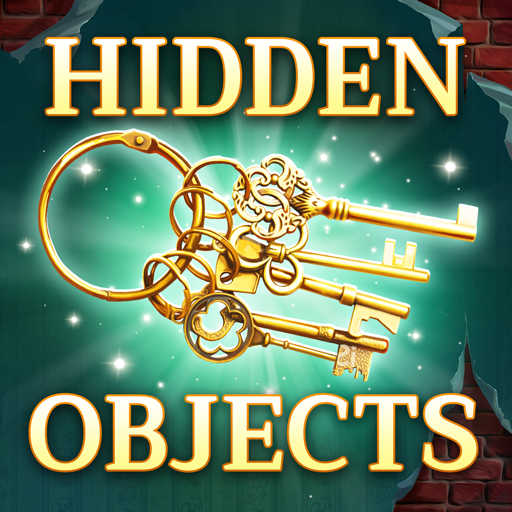このページには広告が含まれます

Twin Moons: アイテム探しゲーム
アドベンチャー | G5 Entertainment
BlueStacksを使ってPCでプレイ - 5憶以上のユーザーが愛用している高機能Androidゲーミングプラットフォーム
Play Twin Moons: Object Finding on PC
The best object finding game!
Step into a mystical gateway to a place called Halfworld and unravel its myriad mysteries!
When your father – a famous researcher who devoted his life to the exploration of enigmatic portals – goes missing, you have no choice but to set out on a journey to a place where universes collide and intersect, a dimensional crossroads known as the Halfworld. Teleport yourself into an out-of-this-world adventure to get to the bottom of mysteries that span realms and defy time and space. Challenge your wit, explore stunning locations and meet striking characters. Do your best to find your father and decode the enigmas of the Twin Moons®!
EXPLORE unique worlds,
FIND AND USE hidden objects,
PLAY tricky mini-games,
SOLVE challenging quests and
WIN the eternal battle between Order and Chaos!
While this game is absolutely free to play, you have the ability to unlock optional bonuses via in-app purchases from within the game. You may disable in-app purchases in your device settings.
● Nearly 3180 absorbing quests to tackle
● 411 collections to assemble
● 35 stunning scenes to explore
● Three thrilling mini-games to play
● Unique characters and dozens of powerful tools
____________________________
Game available in: English, Chinese, Traditional Chinese, French, German, Italian, Japanese, Korean, Brazilian Portuguese, Portuguese, Russian, Spanish
____________________________
Compatibility notes: This game performs best on high-end smartphones and tablets.
____________________________
G5 Games - World of Adventures™!
____________________________
Sign up now for a weekly round-up of the best from G5 Games! www.g5e.com/e-mail
____________________________
Visit us: www.g5e.com
Watch us:www.youtube.com/g5enter
Find us: www.facebook.com/g5games
Follow us: www.twitter.com/g5games
Game FAQs: https://support.g5e.com/hc/en-us/articles/115005749109-Twin-Moons-Object-Finding-Game
Terms of Service: http://www.g5e.com/termsofservice
G5 End User License Supplemental Terms: http://www.g5e.com/G5_End_User_License_Supplemental_Terms
Step into a mystical gateway to a place called Halfworld and unravel its myriad mysteries!
When your father – a famous researcher who devoted his life to the exploration of enigmatic portals – goes missing, you have no choice but to set out on a journey to a place where universes collide and intersect, a dimensional crossroads known as the Halfworld. Teleport yourself into an out-of-this-world adventure to get to the bottom of mysteries that span realms and defy time and space. Challenge your wit, explore stunning locations and meet striking characters. Do your best to find your father and decode the enigmas of the Twin Moons®!
EXPLORE unique worlds,
FIND AND USE hidden objects,
PLAY tricky mini-games,
SOLVE challenging quests and
WIN the eternal battle between Order and Chaos!
While this game is absolutely free to play, you have the ability to unlock optional bonuses via in-app purchases from within the game. You may disable in-app purchases in your device settings.
● Nearly 3180 absorbing quests to tackle
● 411 collections to assemble
● 35 stunning scenes to explore
● Three thrilling mini-games to play
● Unique characters and dozens of powerful tools
____________________________
Game available in: English, Chinese, Traditional Chinese, French, German, Italian, Japanese, Korean, Brazilian Portuguese, Portuguese, Russian, Spanish
____________________________
Compatibility notes: This game performs best on high-end smartphones and tablets.
____________________________
G5 Games - World of Adventures™!
____________________________
Sign up now for a weekly round-up of the best from G5 Games! www.g5e.com/e-mail
____________________________
Visit us: www.g5e.com
Watch us:www.youtube.com/g5enter
Find us: www.facebook.com/g5games
Follow us: www.twitter.com/g5games
Game FAQs: https://support.g5e.com/hc/en-us/articles/115005749109-Twin-Moons-Object-Finding-Game
Terms of Service: http://www.g5e.com/termsofservice
G5 End User License Supplemental Terms: http://www.g5e.com/G5_End_User_License_Supplemental_Terms
Twin Moons: アイテム探しゲームをPCでプレイ
-
BlueStacksをダウンロードしてPCにインストールします。
-
GoogleにサインインしてGoogle Play ストアにアクセスします。(こちらの操作は後で行っても問題ありません)
-
右上の検索バーにTwin Moons: アイテム探しゲームを入力して検索します。
-
クリックして検索結果からTwin Moons: アイテム探しゲームをインストールします。
-
Googleサインインを完了してTwin Moons: アイテム探しゲームをインストールします。※手順2を飛ばしていた場合
-
ホーム画面にてTwin Moons: アイテム探しゲームのアイコンをクリックしてアプリを起動します。